Teacher Dashboard
To empower educators and administrators to track and drive learning outcomes when engaging their students with Osmo learning resources.
Teacher Dashboard
To empower educators and administrators to track and drive learning outcomes when engaging their students with Osmo learning resources.
Teacher Dashboard
To empower educators and administrators to track and drive learning outcomes when engaging their students with Osmo learning resources.
Teacher Dashboard
To empower educators and administrators to track and drive learning outcomes when engaging their students with Osmo learning resources.




Results / Impact
Results / Impact
~6000
MAUs
1200
Schools
35
Districts
A zero to one project that enabled teachers from 1.2k schools to track performance of their students.
Month-on-month increase in student performances (Feedback from teachers who started tracking the performance improvement)
~6000
MAUs
1200
Schools
35
Districts
A zero to one project that enabled teachers from 1.2k schools to track performance of their students.
Month-on-month increase in student performances (Feedback from teachers who started tracking the performance improvement)
Results / Impact
~6000
MAUs
1200
Schools
35
Districts
A zero to one project that enabled teachers from 1.2k schools to track performance of their students.
Month-on-month increase in student performances (Feedback from teachers who started tracking the performance improvement)
Introduction
Introduction
Introduction
The platform is the foundation towards the setting up of a one-stop ‘hub’ for not just educators but also students and their parents. It will not only house to-be released education tools, content and dashboards, but also serve as a control centre for all Osmo educational activities in both school and at home.
The platform is the foundation towards the setting up of a one-stop ‘hub’ for not just educators but also students and their parents. It will not only house to-be released education tools, content and dashboards, but also serve as a control centre for all Osmo educational activities in both school and at home.
The platform is the foundation towards the setting up of a one-stop ‘hub’ for not just educators but also students and their parents. It will not only house to-be released education tools, content and dashboards, but also serve as a control centre for all Osmo educational activities in both school and at home.
Team
Team
Team
The project started with a team of 5 in June-2022 and had 20 members by March 2023.
PM: Mark Solomon, Reuben T. John
Co-Designers: Tony Aube(Principal Designer @ Osmo), Nishcahy Sharma, Anukriti Jasapara(Product Designer)
Engineering: Erwan Martin(Engineering Lead), Ashish Kumar
The project started with a team of 5 in June-2022 and had 20 members by March 2023.
PM: Mark Solomon, Reuben T. John
Co-Designers: Tony Aube(Principal Designer @ Osmo), Nishcahy Sharma, Anukriti Jasapara(Product Designer)
Engineering: Erwan Martin(Engineering Lead), Ashish Kumar
The project started with a team of 5 in June-2022 and had 20 members by March 2023.
PM: Mark Solomon, Reuben T. John
Co-Designers: Tony Aube(Principal Designer @ Osmo), Nishcahy Sharma, Anukriti Jasapara(Product Designer)
Engineering: Erwan Martin(Engineering Lead), Ashish Kumar
The Why
The Why
The Why
Why Teacher's Dashboard?
Why Teacher's Dashboard?
Why Teacher's Dashboard?
Survey & ongoing feedback
Survey & ongoing feedback
Survey & ongoing feedback



Discovery
Discovery
Discovery
The top 6 requests from teachers can be addressed with the help of a classroom/school dashboard.
A more recent look at the requests received by educator survey reveals that these needs remain relevant, especially in light of remote learning.
The top 6 requests from teachers can be addressed with the help of a classroom/school dashboard.
A more recent look at the requests received by educator survey reveals that these needs remain relevant, especially in light of remote learning.
The top 6 requests from teachers can be addressed with the help of a classroom/school dashboard.
A more recent look at the requests received by educator survey reveals that these needs remain relevant, especially in light of remote learning.
Keeping at-par with competition
Keeping at-par with competition
Keeping at-par with competition



Osmo has a market valuation far north of $100,000,000. There are plenty of other much smaller companies (and tons of NON PROFITS) that make lists and can even alphabetize (which, let’s be honest is inexusably lazy) their logins and such.
- A reply from 2017’s Osmo teacher survey
Osmo has a market valuation far north of $100,000,000. There are plenty of other much smaller companies (and tons of NON PROFITS) that make lists and can even alphabetize (which, let’s be honest is inexusably lazy) their logins and such.
- A reply from 2017’s Osmo teacher survey
Osmo has a market valuation far north of $100,000,000. There are plenty of other much smaller companies (and tons of NON PROFITS) that make lists and can even alphabetize (which, let’s be honest is inexusably lazy) their logins and such.
- A reply from 2017’s Osmo teacher survey
Meeting RFQ requirements to enable large-ticket district sales
Meeting RFQ requirements to enable large-ticket district sales
Meeting RFQ requirements to enable large-ticket district sales
Requirements established
Requirements established
Requirements established
Access to a dashboard that shows student progress in a set of identified skills that are determined by instructor.
A dashboard that shows time on task for each game.
Assigned vs Completion of tasks/ lessons.
Teacher should be be able to roster students and assign levels of play for each student.
Teachers should be able to group students for station rotation.
Teachers should be able to export reports for parents and administrators until the admin and parent portion is complete.
Access to a dashboard that shows student progress in a set of identified skills that are determined by instructor.
A dashboard that shows time on task for each game.
Assigned vs Completion of tasks/ lessons.
Teacher should be be able to roster students and assign levels of play for each student.
Teachers should be able to group students for station rotation.
Teachers should be able to export reports for parents and administrators until the admin and parent portion is complete.
Access to a dashboard that shows student progress in a set of identified skills that are determined by instructor.
A dashboard that shows time on task for each game.
Assigned vs Completion of tasks/ lessons.
Teacher should be be able to roster students and assign levels of play for each student.
Teachers should be able to group students for station rotation.
Teachers should be able to export reports for parents and administrators until the admin and parent portion is complete.
Research
Research
Research
User Segments
User Segments
User Segments
Educators
Classroom teachers
Special educators
Librarians/ Media Specialists
School/ district administrators, Principals , Supervisors
After-school tutors, summer camp instructors
Parents (minor segment)(P2)
Homeschool educators, distant-learning (Osmo for Schools users at home)
Educators
Classroom teachers
Special educators
Librarians/ Media Specialists
School/ district administrators, Principals , Supervisors
After-school tutors, summer camp instructors
Parents (minor segment)(P2)
Homeschool educators, distant-learning (Osmo for Schools users at home)
Educators
Classroom teachers
Special educators
Librarians/ Media Specialists
School/ district administrators, Principals , Supervisors
After-school tutors, summer camp instructors
Parents (minor segment)(P2)
Homeschool educators, distant-learning (Osmo for Schools users at home)
Persona 1: Erika Ulrich, 36
Persona 1: Erika Ulrich, 36
Persona 1: Erika Ulrich, 36
Elementary School Teacher @ William Ferra Elementary, CA
Elementary School Teacher @ William Ferra Elementary, CA
Elementary School Teacher @ William Ferra Elementary, CA

Erika balances managing a busy classroom with being a single mom to a high school daughter. She has a hands-on approach, embracing tech tools like iPads and Osmo activities to support classroom learning. Adept at using Microsoft Office, Clever, ClassLink, and various educational apps to engage students.
Her hectic schedule necessitates support from classroom coordination services.
Erika balances managing a busy classroom with being a single mom to a high school daughter. She has a hands-on approach, embracing tech tools like iPads and Osmo activities to support classroom learning. Adept at using Microsoft Office, Clever, ClassLink, and various educational apps to engage students.
Her hectic schedule necessitates support from classroom coordination services.
Erika balances managing a busy classroom with being a single mom to a high school daughter. She has a hands-on approach, embracing tech tools like iPads and Osmo activities to support classroom learning. Adept at using Microsoft Office, Clever, ClassLink, and various educational apps to engage students.
Her hectic schedule necessitates support from classroom coordination services.
Location
Location
Location
Currently resides in California, originally from Chicago
Currently resides in California, originally from Chicago
Currently resides in California, originally from Chicago
Values
Values
Values
Deeply committed to providing a strong educational foundation during the crucial elementary school years. Utilizes technology to create engaging and interactive learning experiences.
Deeply committed to providing a strong educational foundation during the crucial elementary school years. Utilizes technology to create engaging and interactive learning experiences.
Deeply committed to providing a strong educational foundation during the crucial elementary school years. Utilizes technology to create engaging and interactive learning experiences.
Personality
Personality
Personality
Energetic, resourceful, organised, and adaptable.
Energetic, resourceful, organised, and adaptable.
Energetic, resourceful, organised, and adaptable.
Tech skills
Tech skills
Tech skills
Proficient in using technology for lesson planning, communication, and assessment. Open to learning new tools and staying updated on educational technology trends.
Proficient in using technology for lesson planning, communication, and assessment. Open to learning new tools and staying updated on educational technology trends.
Proficient in using technology for lesson planning, communication, and assessment. Open to learning new tools and staying updated on educational technology trends.
Professional Network
Professional Network
Professional Network
Actively participates in online communities and conferences for educators, seeking ideas and connecting with colleagues.
Actively participates in online communities and conferences for educators, seeking ideas and connecting with colleagues.
Actively participates in online communities and conferences for educators, seeking ideas and connecting with colleagues.
Technology Vison
Technology Vison
Technology Vison
Sees technology as a valuable tool to personalise learning, increase student engagement, and improve educational outcomes.
Sees technology as a valuable tool to personalise learning, increase student engagement, and improve educational outcomes.
Sees technology as a valuable tool to personalise learning, increase student engagement, and improve educational outcomes.
Goals
Goals
Goals
Ignite learning passion, personalize experiences, bridge school-home gap, master tech jungle.
Ignite learning passion, personalize experiences, bridge school-home gap, master tech jungle.
Ignite learning passion, personalize experiences, bridge school-home gap, master tech jungle.
Frustrations
Frustrations
Frustrations
Time crunch, resource limitations, finding the right fit, coordinating chaos.
Time crunch, resource limitations, finding the right fit, coordinating chaos.
Time crunch, resource limitations, finding the right fit, coordinating chaos.
Persona 2: Maria Perch, 52
Persona 2: Maria Perch, 52
Persona 2: Maria Perch, 52
Librarian @ La Jolla Elementary, CA
Librarian @ La Jolla Elementary, CA
Librarian @ La Jolla Elementary, CA

Maria, a passionate and playful librarian at La Jolla Elementary, thrives on igniting a love of learning in young minds. Managing two teens at home and over 100 students at school, she wears many hats – storyteller, information curator, technology enthusiast, and most importantly, champion of children's imaginations.
Maria, a passionate and playful librarian at La Jolla Elementary, thrives on igniting a love of learning in young minds. Managing two teens at home and over 100 students at school, she wears many hats – storyteller, information curator, technology enthusiast, and most importantly, champion of children's imaginations.
Maria, a passionate and playful librarian at La Jolla Elementary, thrives on igniting a love of learning in young minds. Managing two teens at home and over 100 students at school, she wears many hats – storyteller, information curator, technology enthusiast, and most importantly, champion of children's imaginations.
Location
Location
Location
Currently resides in California, originally from Chicago
Currently resides in California, originally from Chicago
Currently resides in California, originally from Chicago
Values
Values
Values
Maria believes play is the secret sauce of learning. Her library isn't just a repository of books, it's a vibrant hub where exploration reigns and every child feels empowered to discover the joy of knowledge.
Maria believes play is the secret sauce of learning. Her library isn't just a repository of books, it's a vibrant hub where exploration reigns and every child feels empowered to discover the joy of knowledge.
Maria believes play is the secret sauce of learning. Her library isn't just a repository of books, it's a vibrant hub where exploration reigns and every child feels empowered to discover the joy of knowledge.
Personality
Personality
Personality
Energetic, resourceful, and adaptable, Maria navigates the chaos of her day with a playful spirit that shines through in her interactive storytimes and innovative activities. Organized efficiency hides beneath her warm smile, as she tackles challenges with creative solutions.
Energetic, resourceful, and adaptable, Maria navigates the chaos of her day with a playful spirit that shines through in her interactive storytimes and innovative activities. Organized efficiency hides beneath her warm smile, as she tackles challenges with creative solutions.
Energetic, resourceful, and adaptable, Maria navigates the chaos of her day with a playful spirit that shines through in her interactive storytimes and innovative activities. Organized efficiency hides beneath her warm smile, as she tackles challenges with creative solutions.
Tech skills
Tech skills
Tech skills
A library tech whiz, Maria integrates digital resources seamlessly, but struggles with Osmo's time-consuming setup for large groups. She's an open-minded learner, constantly seeking innovative solutions and staying ahead of the educational tech curve.
A library tech whiz, Maria integrates digital resources seamlessly, but struggles with Osmo's time-consuming setup for large groups. She's an open-minded learner, constantly seeking innovative solutions and staying ahead of the educational tech curve.
A library tech whiz, Maria integrates digital resources seamlessly, but struggles with Osmo's time-consuming setup for large groups. She's an open-minded learner, constantly seeking innovative solutions and staying ahead of the educational tech curve.
Network
Network
Network
Local librarian communities buzz with Maria's energy. Online forums find her actively sharing ideas and collaborating with colleagues. Conferences and workshops fuel her professional growth.
Local librarian communities buzz with Maria's energy. Online forums find her actively sharing ideas and collaborating with colleagues. Conferences and workshops fuel her professional growth.
Local librarian communities buzz with Maria's energy. Online forums find her actively sharing ideas and collaborating with colleagues. Conferences and workshops fuel her professional growth.
Vison
Vison
Vison
Technology, for Maria, is a tool to personalize learning, unlock hidden doors, and make knowledge accessible to all. However, she sees human connection as the cornerstone of education, ensuring technology complements, not replaces, the magic of books and shared experiences.
Technology, for Maria, is a tool to personalize learning, unlock hidden doors, and make knowledge accessible to all. However, she sees human connection as the cornerstone of education, ensuring technology complements, not replaces, the magic of books and shared experiences.
Technology, for Maria, is a tool to personalize learning, unlock hidden doors, and make knowledge accessible to all. However, she sees human connection as the cornerstone of education, ensuring technology complements, not replaces, the magic of books and shared experiences.
Goals
Goals
Goals
Maria's mission is to empower every child who steps into her library to explore, learn, and fall in love with the world of books.
Maria's mission is to empower every child who steps into her library to explore, learn, and fall in love with the world of books.
Maria's mission is to empower every child who steps into her library to explore, learn, and fall in love with the world of books.
Frustrations
Frustrations
Frustrations
Osmo's setup time frustrates her, stealing precious moments for exploration and connection. Finding scalable solutions becomes a personal quest.
Osmo's setup time frustrates her, stealing precious moments for exploration and connection. Finding scalable solutions becomes a personal quest.
Osmo's setup time frustrates her, stealing precious moments for exploration and connection. Finding scalable solutions becomes a personal quest.
Key user journeys & archetypes
Key user journeys & archetypes
Key user journeys & archetypes

Track and view student progress
Track and view student progress
Track and view student progress
As a class teacher, I would like to keep track of my class’ overall progress across key skills by engaging with Osmo learning resources.
As a special educator, I want to know what my student has learnt in Numbers, what's coming up next and what area I can help them in so that they can learn things faster.
As a librarian, I would like to understand what and how my students have engaged with Osmo learning resources last unit so that I can plan their activities for the coming unit.
As a teacher, I would like to address problem-solving and coding skills with a particular student and have a conversation with him on his solution in a particular level in Coding Awbie.
As a school administrator, I would make a key purchase decision basis usage and progress in learning outcomes of an entire classroom from Osmo learning resources.
As a class teacher, I would like to keep track of my class’ overall progress across key skills by engaging with Osmo learning resources.
As a special educator, I want to know what my student has learnt in Numbers, what's coming up next and what area I can help them in so that they can learn things faster.
As a librarian, I would like to understand what and how my students have engaged with Osmo learning resources last unit so that I can plan their activities for the coming unit.
As a teacher, I would like to address problem-solving and coding skills with a particular student and have a conversation with him on his solution in a particular level in Coding Awbie.
As a school administrator, I would make a key purchase decision basis usage and progress in learning outcomes of an entire classroom from Osmo learning resources.
As a class teacher, I would like to keep track of my class’ overall progress across key skills by engaging with Osmo learning resources.
As a special educator, I want to know what my student has learnt in Numbers, what's coming up next and what area I can help them in so that they can learn things faster.
As a librarian, I would like to understand what and how my students have engaged with Osmo learning resources last unit so that I can plan their activities for the coming unit.
As a teacher, I would like to address problem-solving and coding skills with a particular student and have a conversation with him on his solution in a particular level in Coding Awbie.
As a school administrator, I would make a key purchase decision basis usage and progress in learning outcomes of an entire classroom from Osmo learning resources.

Manage student profiles
Manage student profiles
Manage student profiles
As a librarian/ media specialist who has over 200 students, I would like a tool to manage (create and edit) all my student profiles.
As a special educator in multiple classrooms, I would like to add basic student details to each of my student profiles and further organise them under their respective classrooms, with the option to transfer profiles as required.
As a class teacher, I would like to carry forward all students from one class to another, while retaining their game progress details.
As a librarian/ media specialist who has over 200 students, I would like a tool to manage (create and edit) all my student profiles.
As a special educator in multiple classrooms, I would like to add basic student details to each of my student profiles and further organise them under their respective classrooms, with the option to transfer profiles as required.
As a class teacher, I would like to carry forward all students from one class to another, while retaining their game progress details.
As a librarian/ media specialist who has over 200 students, I would like a tool to manage (create and edit) all my student profiles.
As a special educator in multiple classrooms, I would like to add basic student details to each of my student profiles and further organise them under their respective classrooms, with the option to transfer profiles as required.
As a class teacher, I would like to carry forward all students from one class to another, while retaining their game progress details.

Teacher resources and training + Reporting
Teacher resources and training + Reporting
Teacher resources and training + Reporting
As a teacher, I would like to plan for my unit with lesson plans that go with literacy-related Osmo learning activities.
As teacher, I want to share student progress reports with parents on a regular basis.
As a school Principal, I would like to see student engagement and progress for each of my teachers’ respective classrooms.
As a teacher, I would like to plan for my unit with lesson plans that go with literacy-related Osmo learning activities.
As teacher, I want to share student progress reports with parents on a regular basis.
As a school Principal, I would like to see student engagement and progress for each of my teachers’ respective classrooms.
As a teacher, I would like to plan for my unit with lesson plans that go with literacy-related Osmo learning activities.
As teacher, I want to share student progress reports with parents on a regular basis.
As a school Principal, I would like to see student engagement and progress for each of my teachers’ respective classrooms.
Design
Design
Design
Feature Plan
Feature Plan
Feature Plan
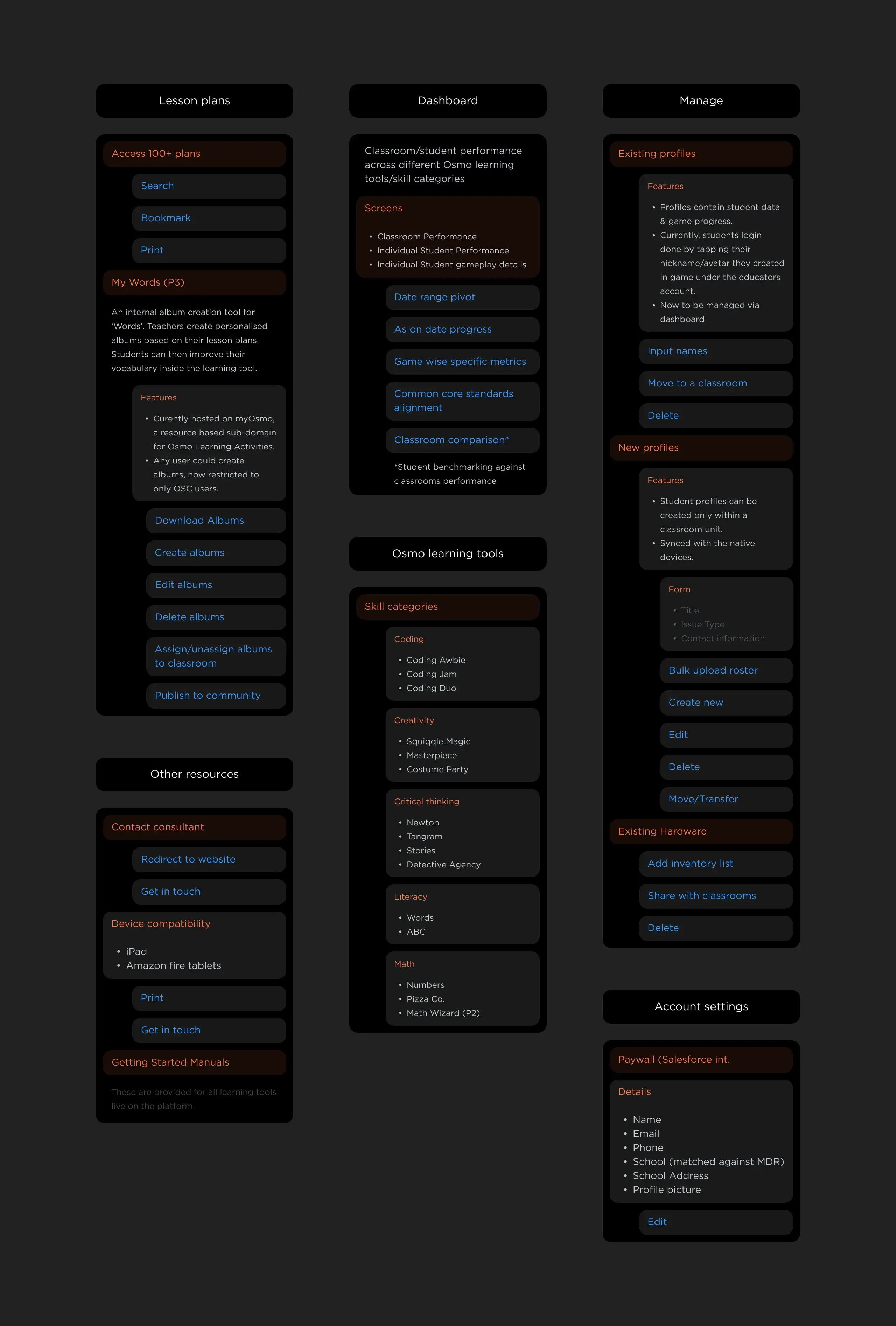
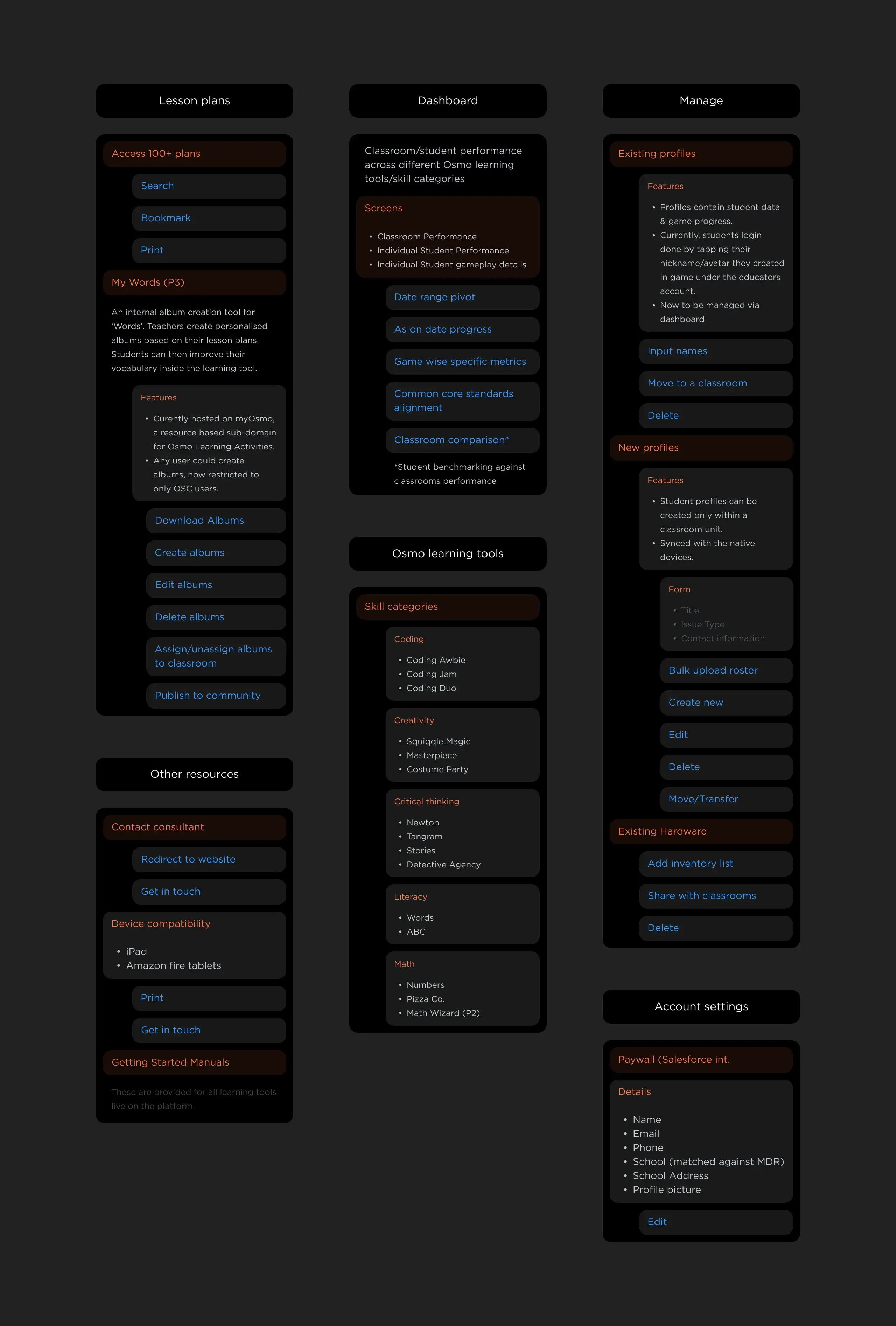
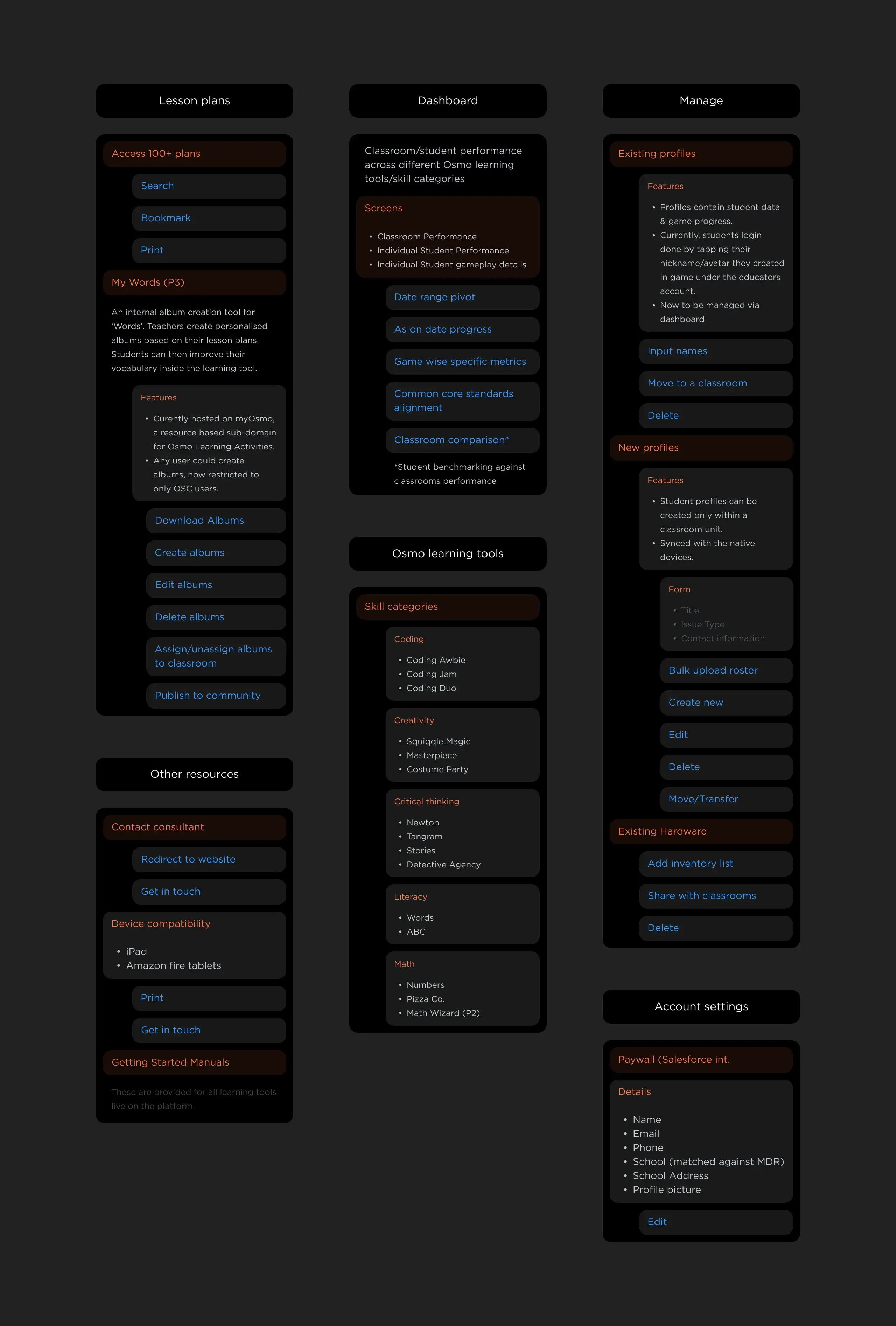
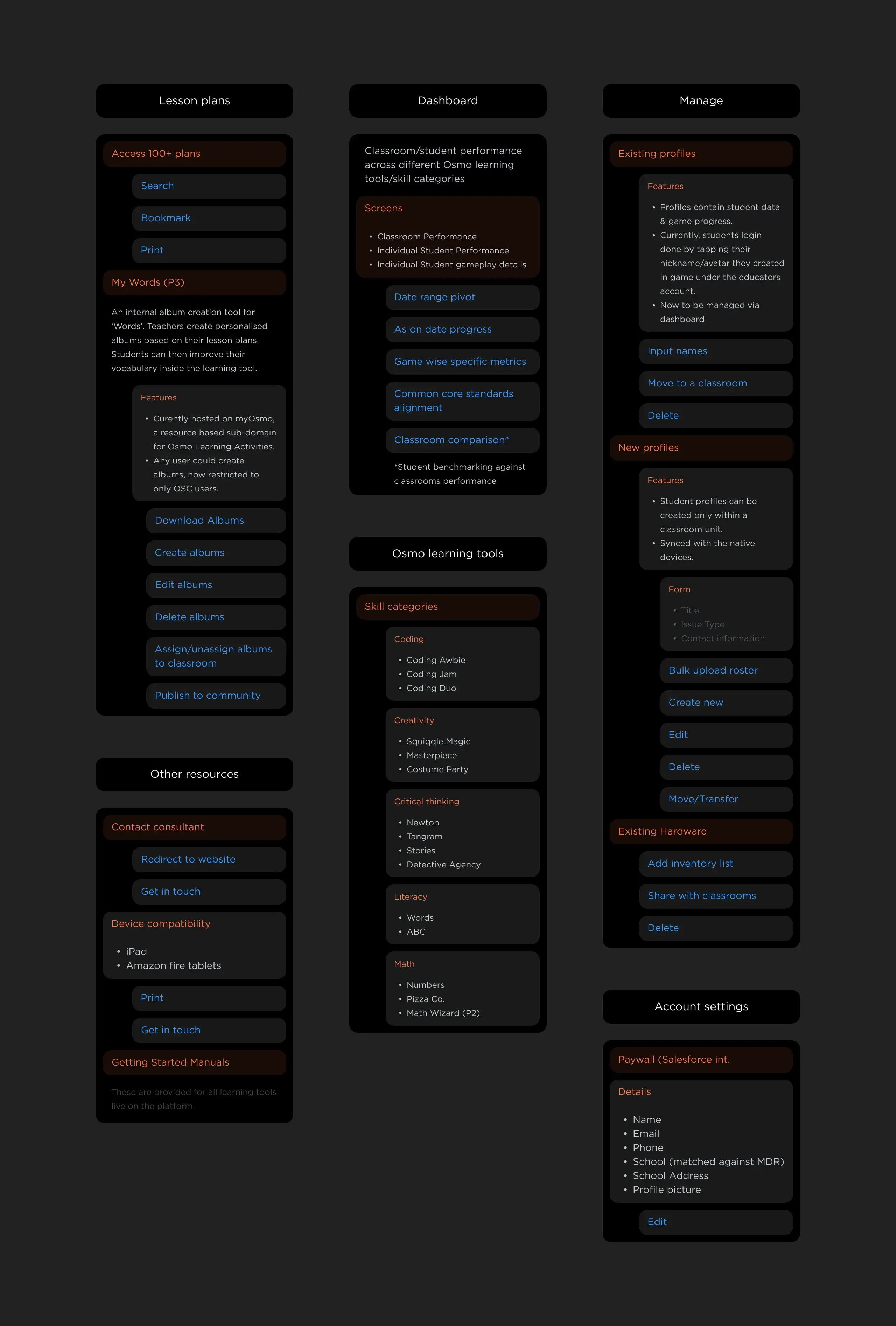
Foundations
Foundations
Foundations
Design system
Design system
Design system
Typography
Typography
Typography
Playosmo website has ‘Mikado’ as their primary font while learning tools have their own specific fonts.
We wanted to deviate from Playosmo to make the platform a bit more formal, but not so much to lose out on its playful charm. Hence a lesser rounded font was picked for all subheadings i.e, Gotham, and Gotham Rounded was used in Headings which is similar to Mikado to not tread too far from the Osmo brand.
Playosmo website has ‘Mikado’ as their primary font while learning tools have their own specific fonts.
We wanted to deviate from Playosmo to make the platform a bit more formal, but not so much to lose out on its playful charm. Hence a lesser rounded font was picked for all subheadings i.e, Gotham, and Gotham Rounded was used in Headings which is similar to Mikado to not tread too far from the Osmo brand.
Playosmo website has ‘Mikado’ as their primary font while learning tools have their own specific fonts.
We wanted to deviate from Playosmo to make the platform a bit more formal, but not so much to lose out on its playful charm. Hence a lesser rounded font was picked for all subheadings i.e, Gotham, and Gotham Rounded was used in Headings which is similar to Mikado to not tread too far from the Osmo brand.




Colours
Colours
Colours
Playosmo website has ‘Mikado’ as their primary font while learning tools have their own specific fonts.
We wanted to deviate from Playosmo to make the platform a bit more formal, but not so much to lose out on its playful charm. Hence a lesser rounded font was picked for all subheadings i.e, Gotham, and Gotham Rounded was used in Headings which is similar to Mikado to not tread too far from the Osmo brand.
Playosmo website has ‘Mikado’ as their primary font while learning tools have their own specific fonts.
We wanted to deviate from Playosmo to make the platform a bit more formal, but not so much to lose out on its playful charm. Hence a lesser rounded font was picked for all subheadings i.e, Gotham, and Gotham Rounded was used in Headings which is similar to Mikado to not tread too far from the Osmo brand.
Playosmo website has ‘Mikado’ as their primary font while learning tools have their own specific fonts.
We wanted to deviate from Playosmo to make the platform a bit more formal, but not so much to lose out on its playful charm. Hence a lesser rounded font was picked for all subheadings i.e, Gotham, and Gotham Rounded was used in Headings which is similar to Mikado to not tread too far from the Osmo brand.




Buttons
Buttons
Buttons
Playosmo website has ‘Mikado’ as their primary font while learning tools have their own specific fonts.
We wanted to deviate from Playosmo to make the platform a bit more formal, but not so much to lose out on its playful charm. Hence a lesser rounded font was picked for all subheadings i.e, Gotham, and Gotham Rounded was used in Headings which is similar to Mikado to not tread too far from the Osmo brand.
Playosmo website has ‘Mikado’ as their primary font while learning tools have their own specific fonts.
We wanted to deviate from Playosmo to make the platform a bit more formal, but not so much to lose out on its playful charm. Hence a lesser rounded font was picked for all subheadings i.e, Gotham, and Gotham Rounded was used in Headings which is similar to Mikado to not tread too far from the Osmo brand.
Playosmo website has ‘Mikado’ as their primary font while learning tools have their own specific fonts.
We wanted to deviate from Playosmo to make the platform a bit more formal, but not so much to lose out on its playful charm. Hence a lesser rounded font was picked for all subheadings i.e, Gotham, and Gotham Rounded was used in Headings which is similar to Mikado to not tread too far from the Osmo brand.




Foundations
Foundations
Foundations
Information Architecture
Information Architecture
Information Architecture
We went through multiple options for the layouts and hierarchies with the stakeholders and narrowed it down to 2 options.
We went through multiple options for the layouts and hierarchies with the stakeholders and narrowed it down to 2 options.
We went through multiple options for the layouts and hierarchies with the stakeholders and narrowed it down to 2 options.
Solution 1
Solution 1
Solution 1
Key features
Dashboard, Classrooms & Resources tabs on the header, along with a global search, notifications and user settings.
A switchable tab in the secondary header, between class view and student view.
A 3rd header to switch between skill view & learning tool view.
Key features
Dashboard, Classrooms & Resources tabs on the header, along with a global search, notifications and user settings.
A switchable tab in the secondary header, between class view and student view.
A 3rd header to switch between skill view & learning tool view.
Key features
Dashboard, Classrooms & Resources tabs on the header, along with a global search, notifications and user settings.
A switchable tab in the secondary header, between class view and student view.
A 3rd header to switch between skill view & learning tool view.




Solution 2
Solution 2
Solution 2
Key features
Dashboard, Manage & Resources tabs on the header.
A left panel with classroom dropdown containing all the classrooms created by the educator.
Skill/learning tool selection in the secondary header.
Key features
Dashboard, Manage & Resources tabs on the header.
A left panel with classroom dropdown containing all the classrooms created by the educator.
Skill/learning tool selection in the secondary header.
Key features
Dashboard, Manage & Resources tabs on the header.
A left panel with classroom dropdown containing all the classrooms created by the educator.
Skill/learning tool selection in the secondary header.
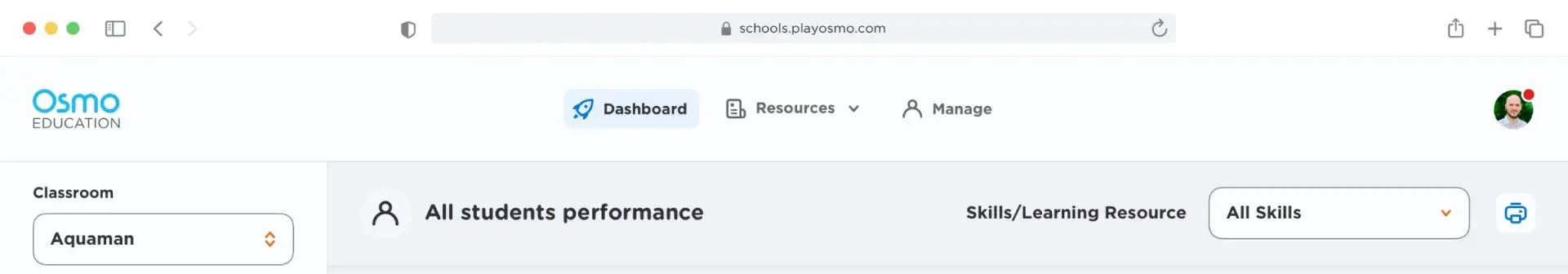
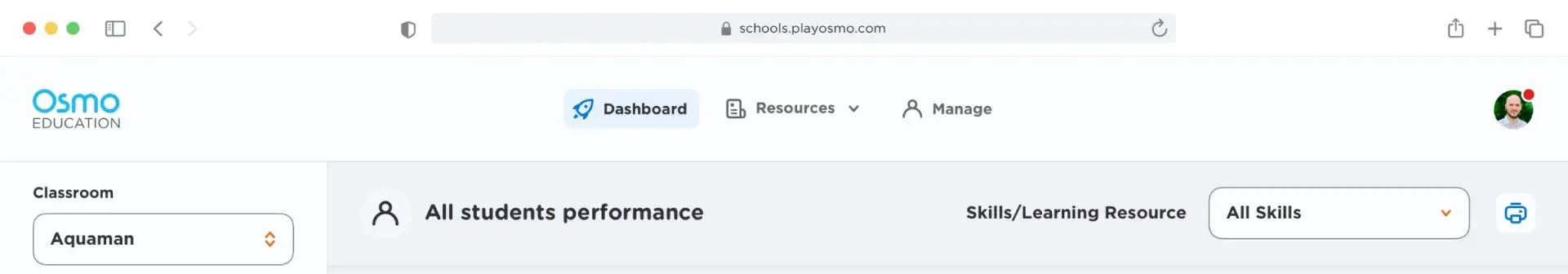
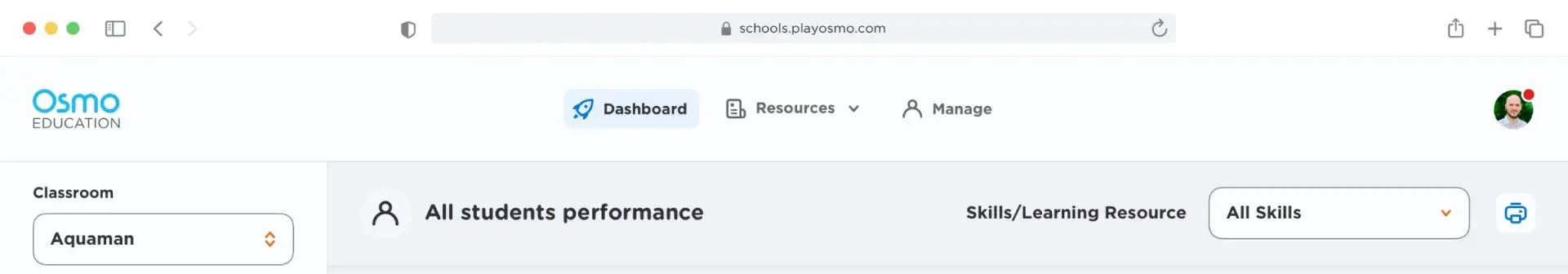
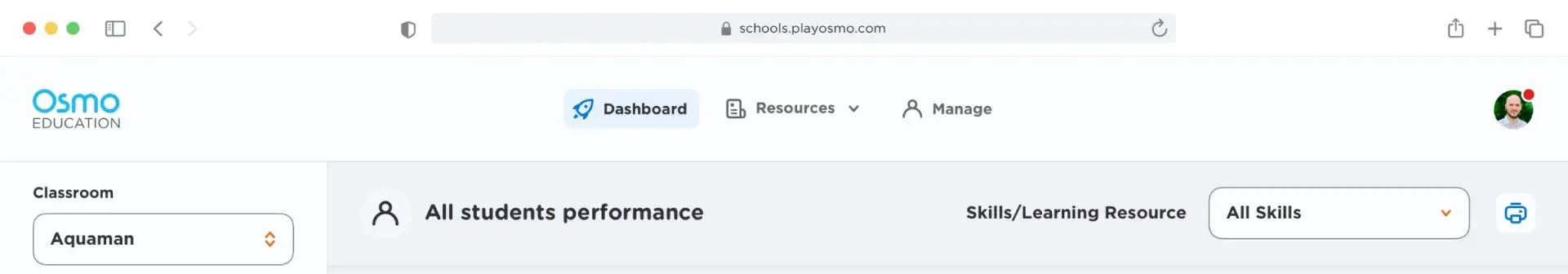
Improvements needed
Improvements needed
Improvements needed
The global and local navigation designs can be scaled to fit 2 future use cases
Provide dashboard access to district admins, school principal and all other stake holder
Include dashboard metrics from other Byjus offerings in EDU space i.e. Tynker, Epic and BLD
The following two are yet to be implemented dashboard layouts.
The global and local navigation designs can be scaled to fit 2 future use cases
Provide dashboard access to district admins, school principal and all other stake holder
Include dashboard metrics from other Byjus offerings in EDU space i.e. Tynker, Epic and BLD
The following two are yet to be implemented dashboard layouts.
The global and local navigation designs can be scaled to fit 2 future use cases
Provide dashboard access to district admins, school principal and all other stake holder
Include dashboard metrics from other Byjus offerings in EDU space i.e. Tynker, Epic and BLD
The following two are yet to be implemented dashboard layouts.






Testing
Testing
Testing
A prototype was tested with 8 educators from US Public Schools. Here are some key inferences:
Colors: - A clean color pallet was preferred (Solution 2). The blue in Solution 1 was overwhelming and adding to the cognitive load of the users.
Learn Central/ Summary segregation in Solution 1 was confusing for 6 out of 8 educators.
Class/Student toggle was not well understood by teachers as they had to go to student view and then make a selection to view single student’s performance.
‘Classrooms’ tab in the header was misleading. They would rather have us append it with “settings” or a similar word.
A prototype was tested with 8 educators from US Public Schools. Here are some key inferences:
Colors: - A clean color pallet was preferred (Solution 2). The blue in Solution 1 was overwhelming and adding to the cognitive load of the users.
Learn Central/ Summary segregation in Solution 1 was confusing for 6 out of 8 educators.
Class/Student toggle was not well understood by teachers as they had to go to student view and then make a selection to view single student’s performance.
‘Classrooms’ tab in the header was misleading. They would rather have us append it with “settings” or a similar word.
A prototype was tested with 8 educators from US Public Schools. Here are some key inferences:
Colors: - A clean color pallet was preferred (Solution 2). The blue in Solution 1 was overwhelming and adding to the cognitive load of the users.
Learn Central/ Summary segregation in Solution 1 was confusing for 6 out of 8 educators.
Class/Student toggle was not well understood by teachers as they had to go to student view and then make a selection to view single student’s performance.
‘Classrooms’ tab in the header was misleading. They would rather have us append it with “settings” or a similar word.
Result
Result
Result
We narrowed it down to Solution 2
We narrowed it down to Solution 2
We narrowed it down to Solution 2
Design
Design
Design
Dashboard UI
Dashboard UI
Dashboard UI
Usability
Usability
Usability
Does the metrics narrative effectively initiate a conversation between the educator(user) and the student?
Does the metrics narrative effectively initiate a conversation between the educator(user) and the student?
Does the metrics narrative effectively initiate a conversation between the educator(user) and the student?
Classroom performance across a skill group
Classroom performance across a single Osmo learning resource
Individual student performance across a skill group
Individual student performance across a single Osmo learning resource
As established in Solution 2, the dropdown of skills/learning dashboard was created. The left panel with the classroom dropdown to contain an “All student” tab for classroom overview.
Classroom performance across a skill group
Classroom performance across a single Osmo learning resource
Individual student performance across a skill group
Individual student performance across a single Osmo learning resource
As established in Solution 2, the dropdown of skills/learning dashboard was created. The left panel with the classroom dropdown to contain an “All student” tab for classroom overview.
Classroom performance across a skill group
Classroom performance across a single Osmo learning resource
Individual student performance across a skill group
Individual student performance across a single Osmo learning resource
As established in Solution 2, the dropdown of skills/learning dashboard was created. The left panel with the classroom dropdown to contain an “All student” tab for classroom overview.
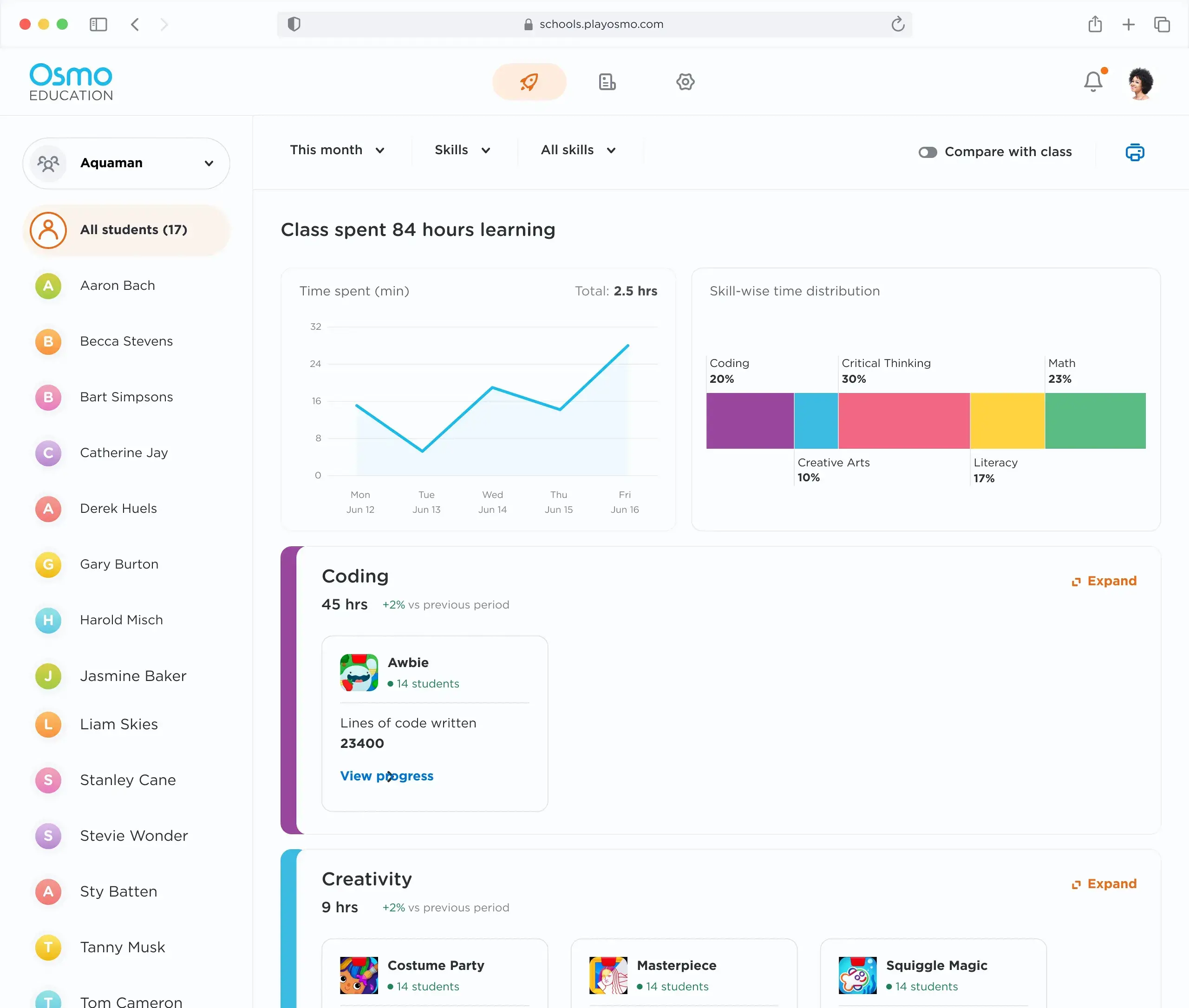
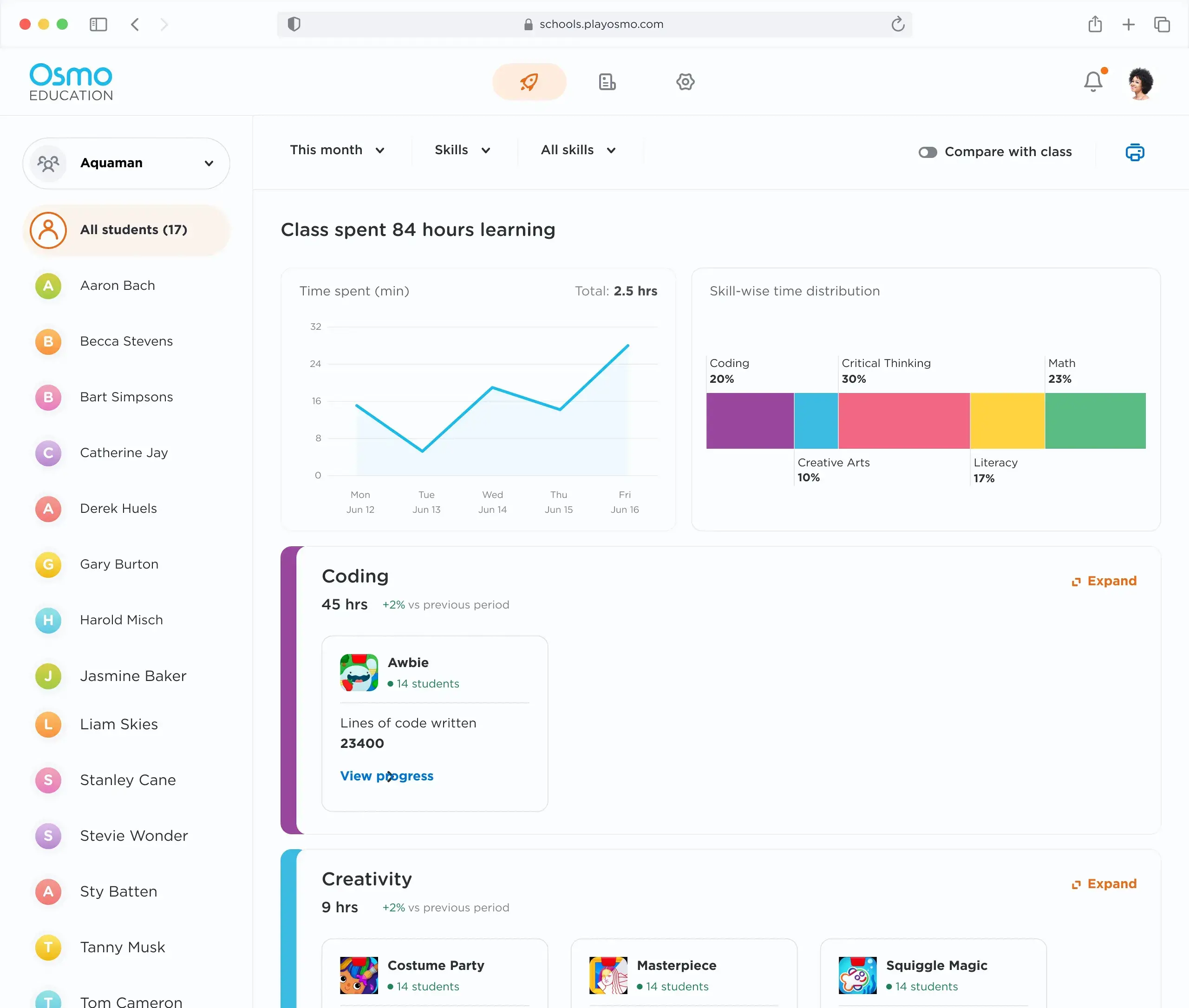
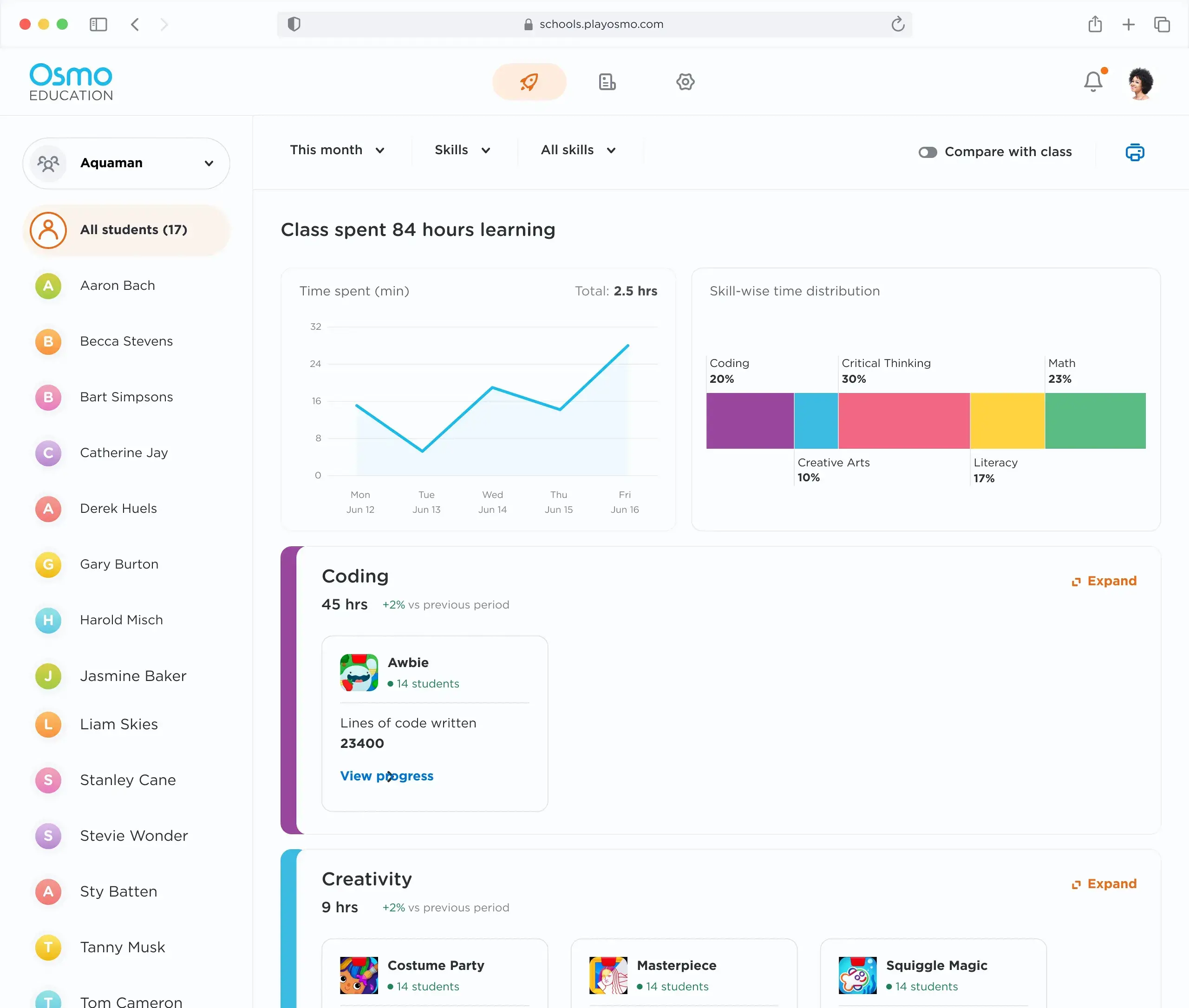
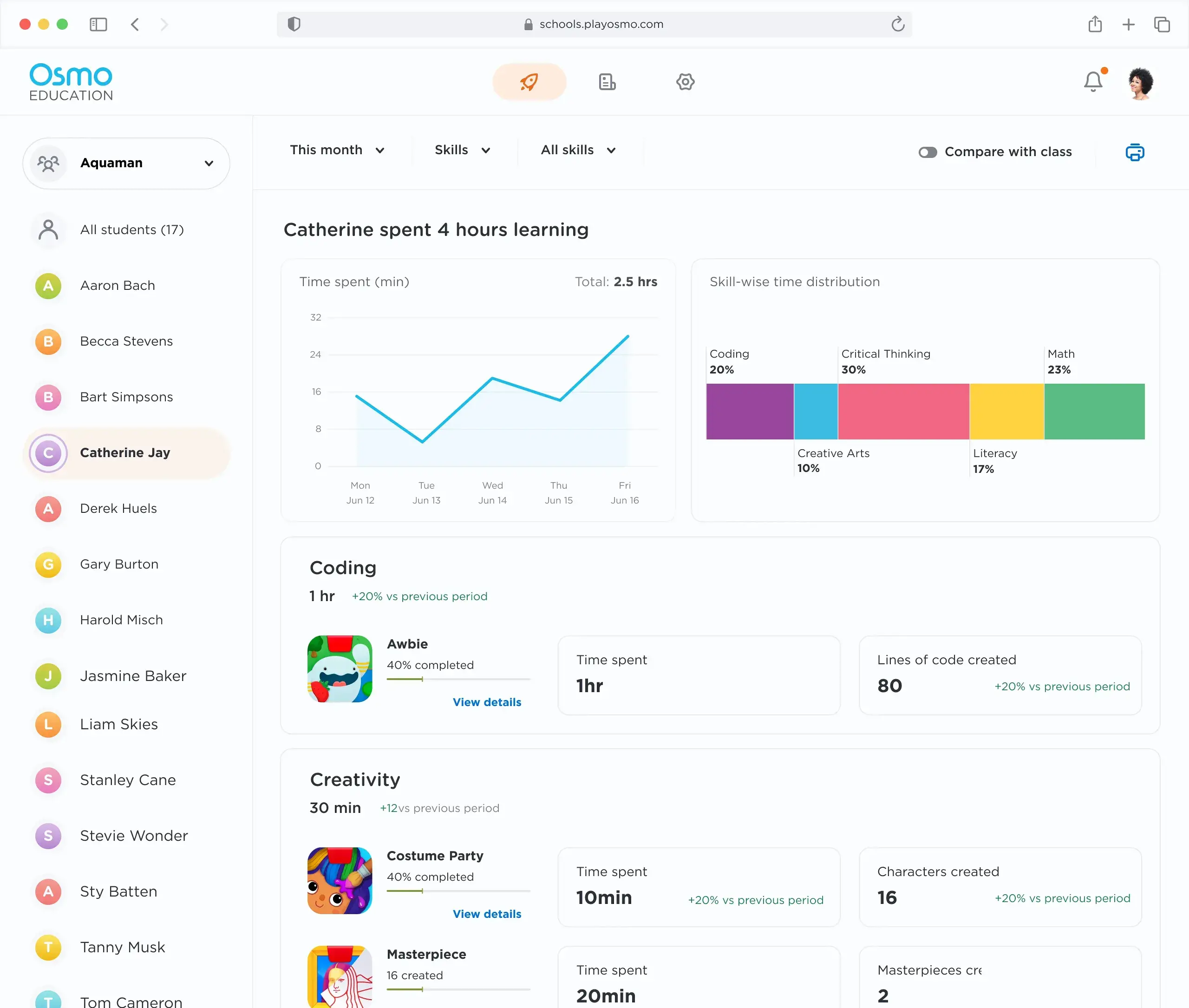
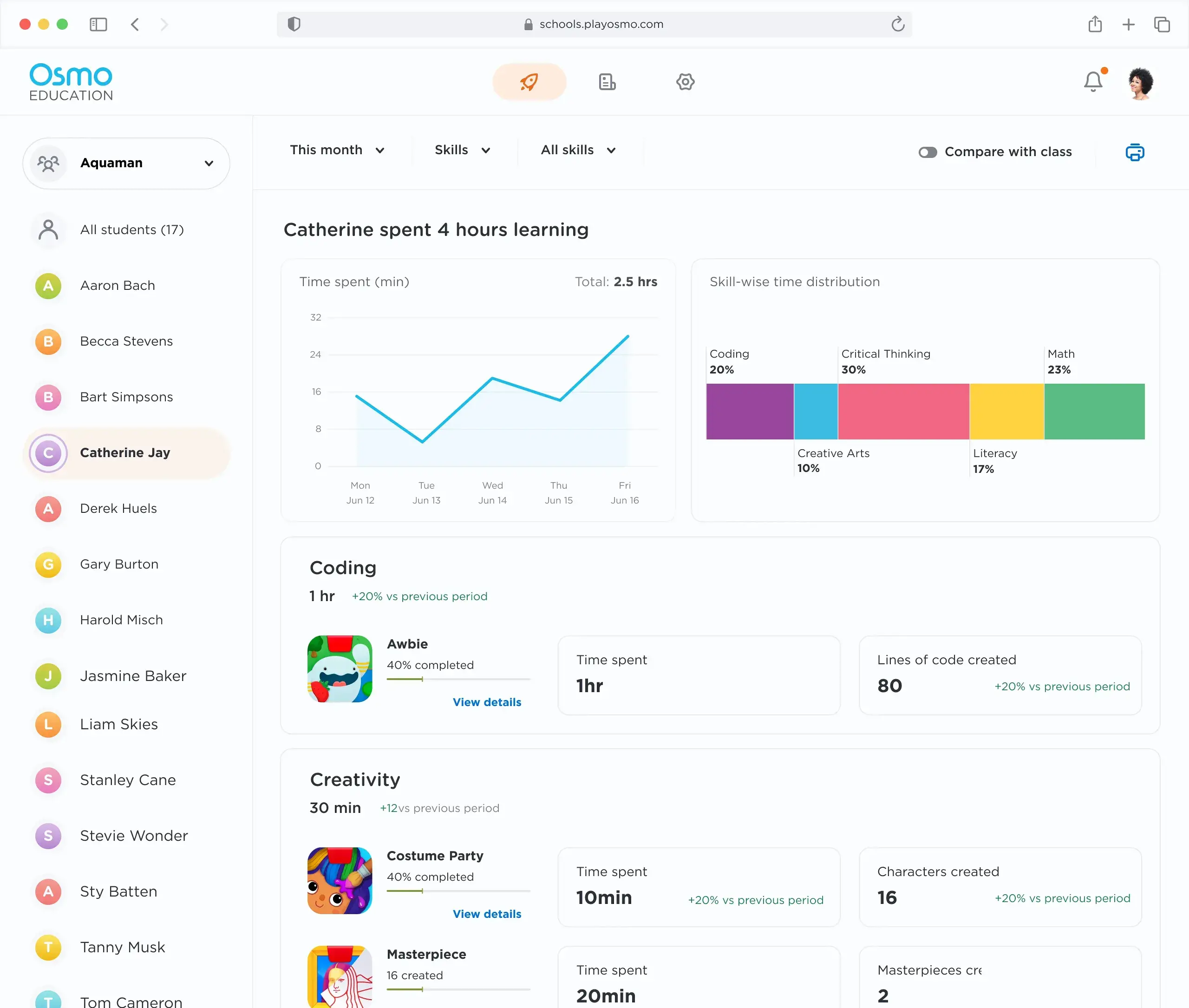
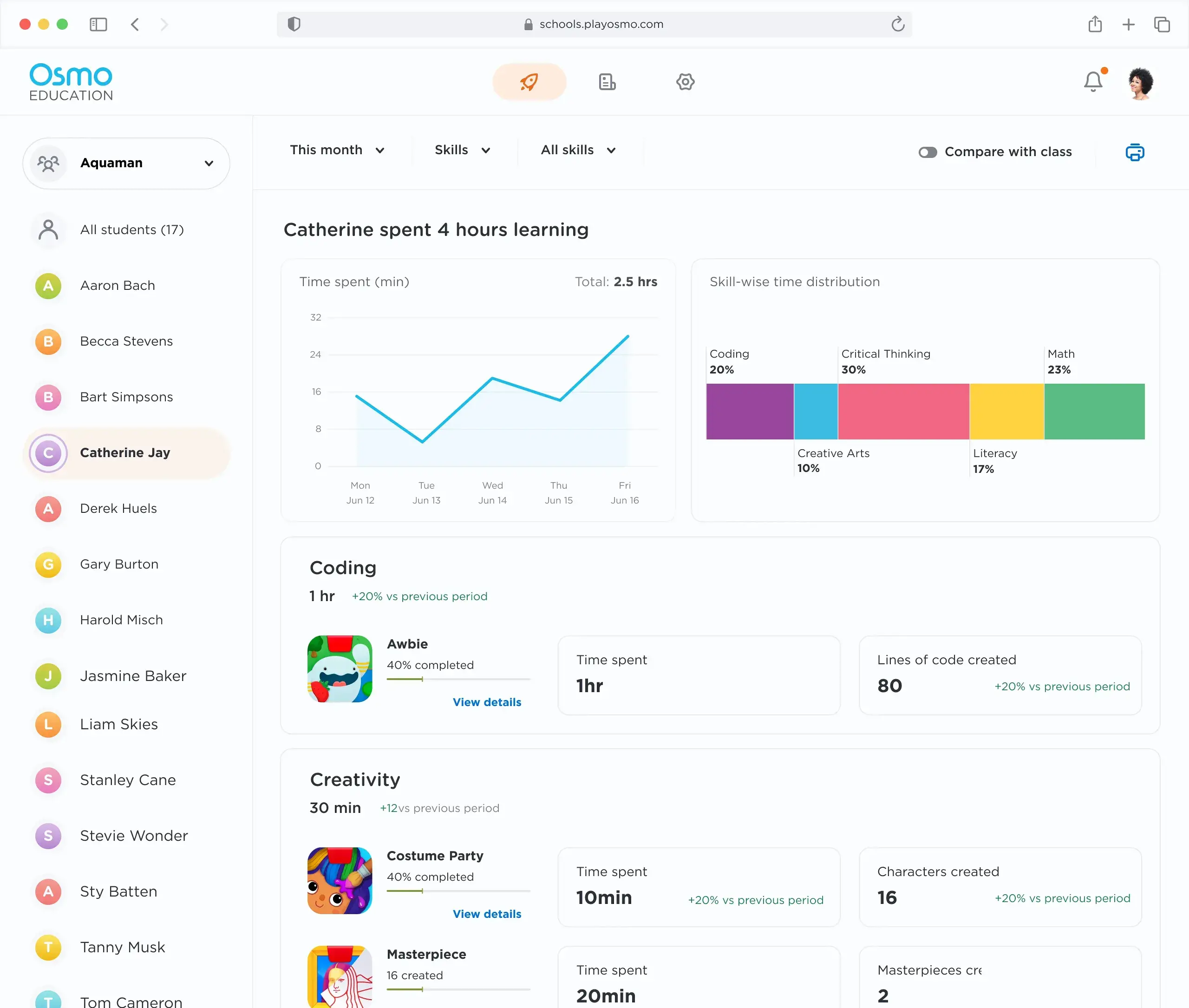



Next steps
Next steps
Next steps
Individual game(learning tools) dashboard analytics screens had to be built for 17 games.
Each game to contain game specific metrics, some as-is in back-end, some derived metrics from existing back-end data, some new analytics, all as per user requirements established by the PM.
Screens to be built for single student performance and classroom performance both.
Some common aggregate metrics developed for all games like time spent, etc, but not enough to have KPI cards up-top in the dashboard screens.
Seggregation done based on overview metrics and game-specific metrics.
Bottom-up approach used in design, ie, start with single game-single student design, going up towards all skills-all student designs.
Individual game(learning tools) dashboard analytics screens had to be built for 17 games.
Each game to contain game specific metrics, some as-is in back-end, some derived metrics from existing back-end data, some new analytics, all as per user requirements established by the PM.
Screens to be built for single student performance and classroom performance both.
Some common aggregate metrics developed for all games like time spent, etc, but not enough to have KPI cards up-top in the dashboard screens.
Seggregation done based on overview metrics and game-specific metrics.
Bottom-up approach used in design, ie, start with single game-single student design, going up towards all skills-all student designs.
Individual game(learning tools) dashboard analytics screens had to be built for 17 games.
Each game to contain game specific metrics, some as-is in back-end, some derived metrics from existing back-end data, some new analytics, all as per user requirements established by the PM.
Screens to be built for single student performance and classroom performance both.
Some common aggregate metrics developed for all games like time spent, etc, but not enough to have KPI cards up-top in the dashboard screens.
Seggregation done based on overview metrics and game-specific metrics.
Bottom-up approach used in design, ie, start with single game-single student design, going up towards all skills-all student designs.
Design
Design
Design
Words Education
Words Education
Words Education

Words teaches spelling, social-emotional skills, and critical thinking. The goal of Words is to guess the word for what is being displayed in the image, which could be anything, from the background color or object in the foreground/background, to a theme or a book reference.
The following hardware pieces are included in the Words game set.
Words teaches spelling, social-emotional skills, and critical thinking. The goal of Words is to guess the word for what is being displayed in the image, which could be anything, from the background color or object in the foreground/background, to a theme or a book reference.
The following hardware pieces are included in the Words game set.
Words teaches spelling, social-emotional skills, and critical thinking. The goal of Words is to guess the word for what is being displayed in the image, which could be anything, from the background color or object in the foreground/background, to a theme or a book reference.
The following hardware pieces are included in the Words game set.




Derived metrics
Derived metrics
Derived metrics
Although the in-game metrics provide a good motivation for the student to keep going, more tangible insight has to be provided for the teacher to make sense of the student/classroom progress and the next steps to take.
The following table shows derived metrics that indicate learning outcomes that can help educators make better decisions for their students.
Although the in-game metrics provide a good motivation for the student to keep going, more tangible insight has to be provided for the teacher to make sense of the student/classroom progress and the next steps to take.
The following table shows derived metrics that indicate learning outcomes that can help educators make better decisions for their students.
Although the in-game metrics provide a good motivation for the student to keep going, more tangible insight has to be provided for the teacher to make sense of the student/classroom progress and the next steps to take.
The following table shows derived metrics that indicate learning outcomes that can help educators make better decisions for their students.
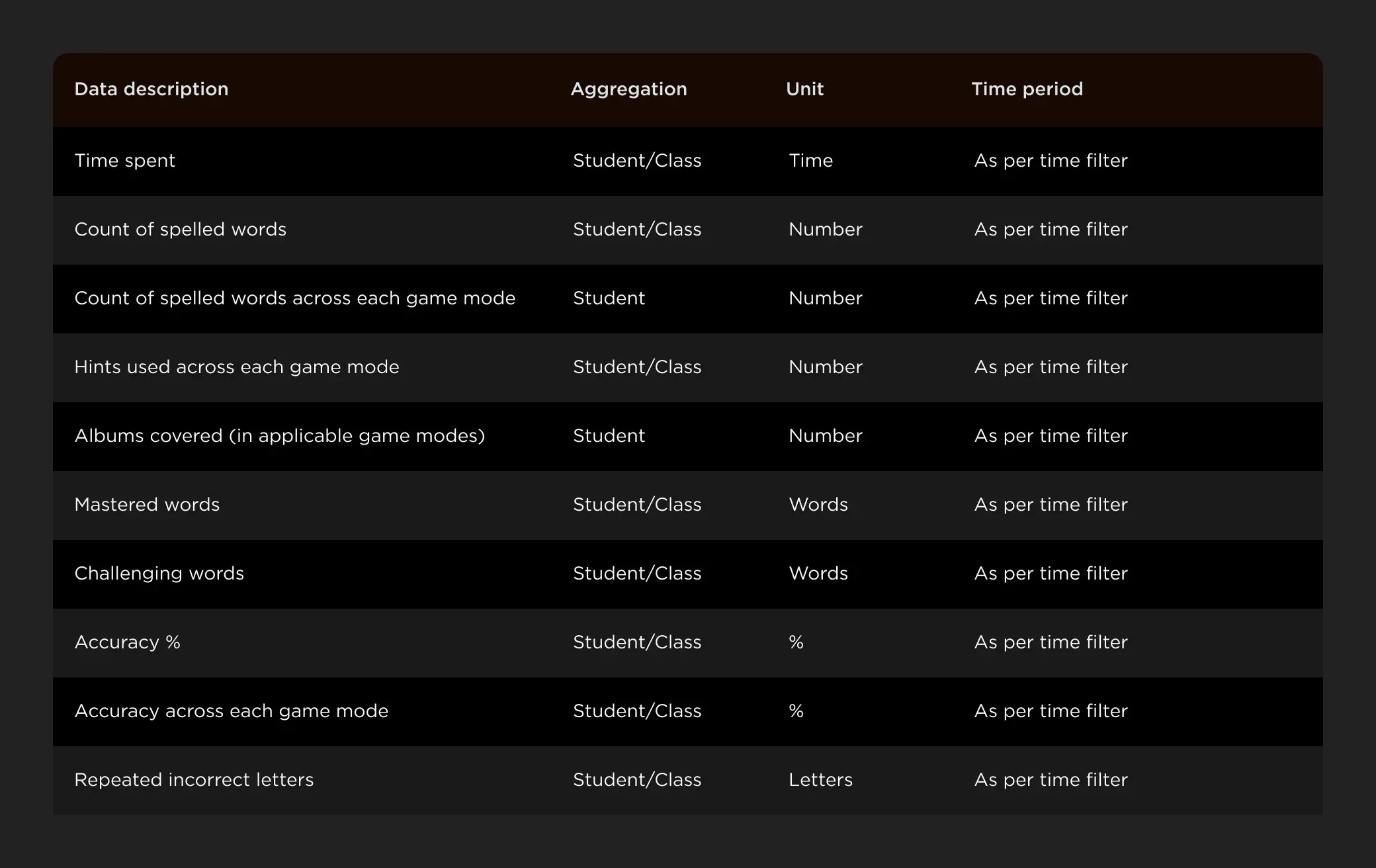
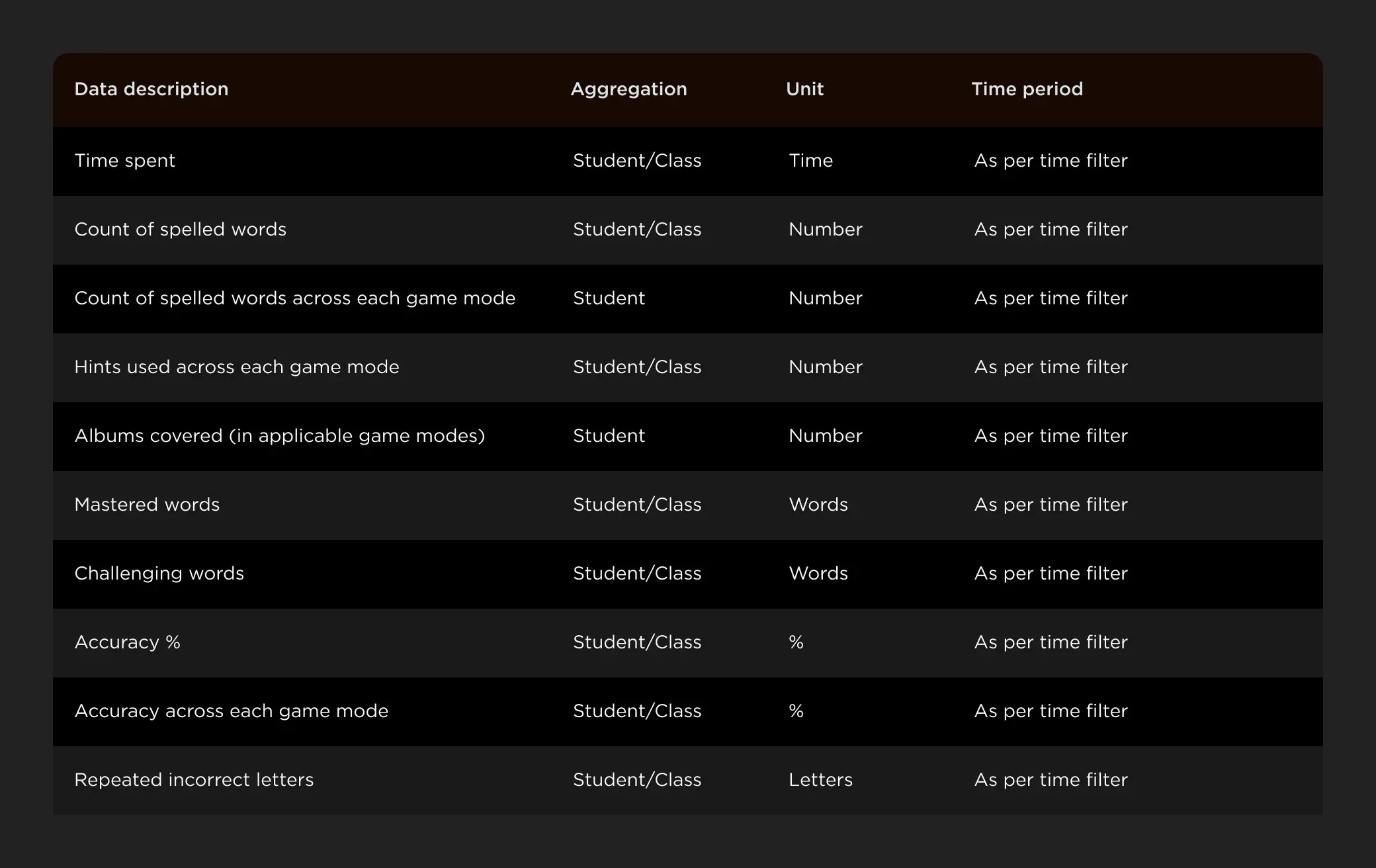
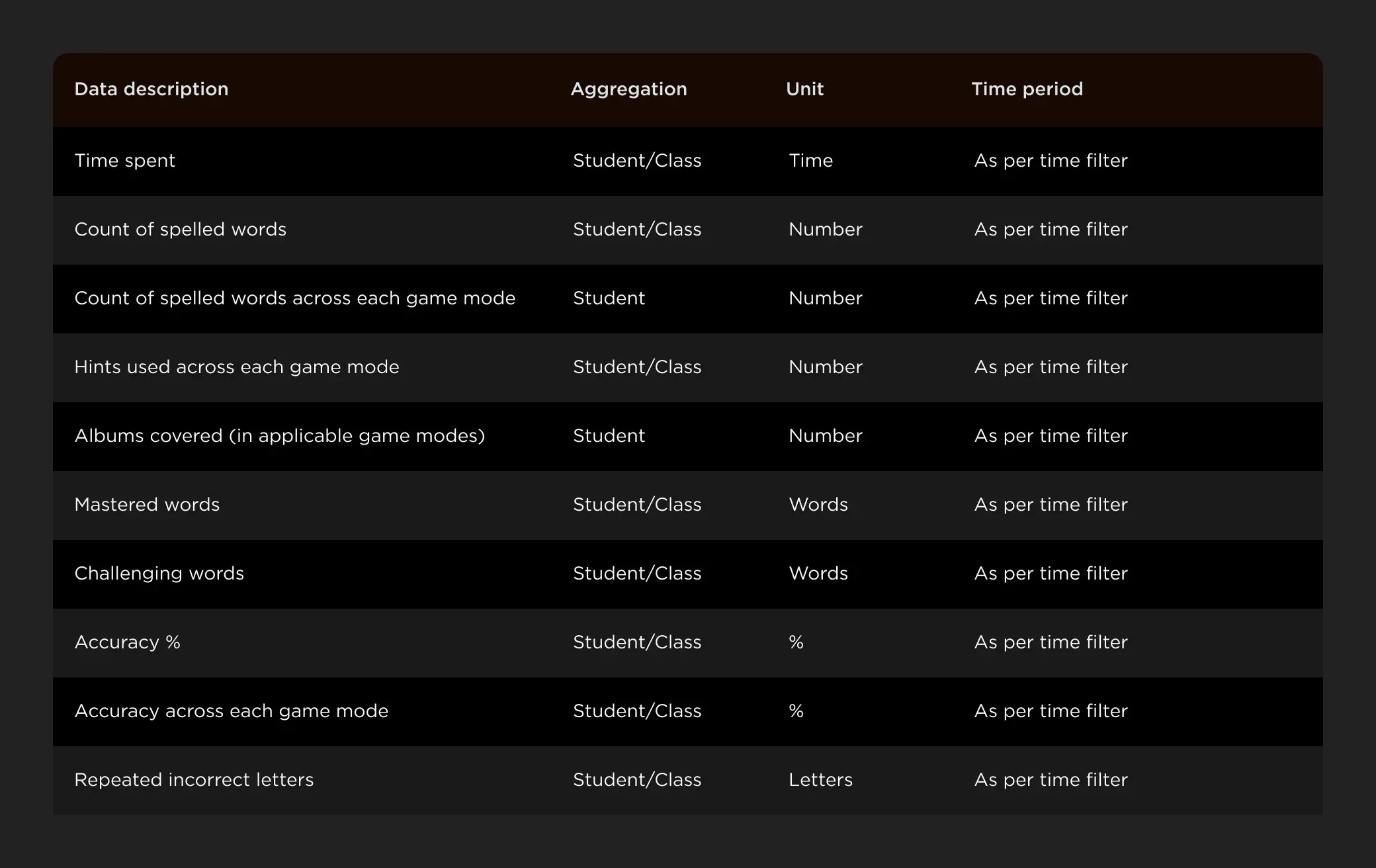
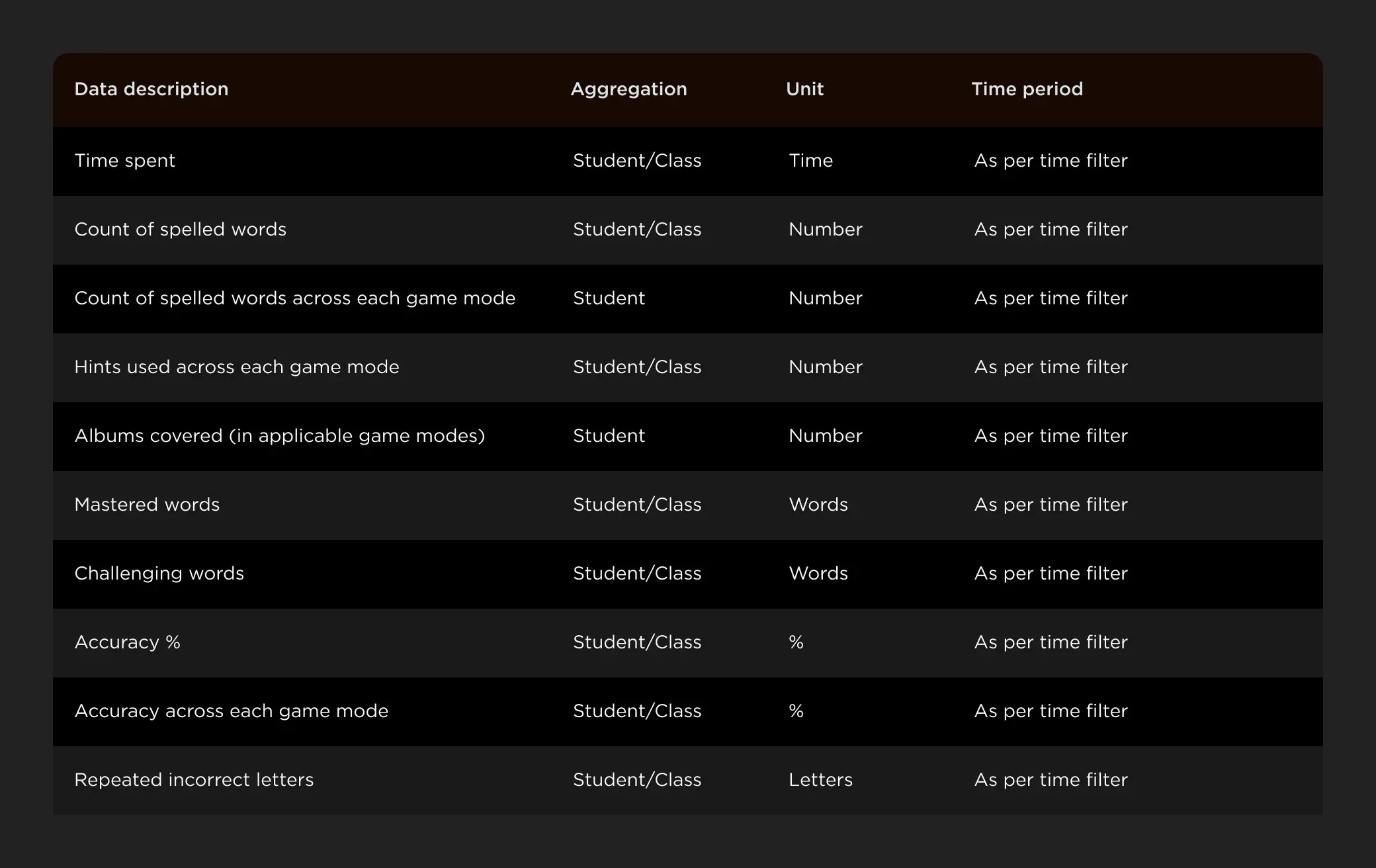
Game modes
Game modes
Game modes
Adventure mode: A student plays with an Osmo character. In the non-competitive option, the character will give the student hints to spell the word. In the competitive option, see who spells the word first!
Versus mode: 2 students play against each other to see who guesses the word and spelling first!
Zen mode: Play at your own pace. Practice deducing what the image is representing as well as to hone spelling skills.
Zen Junior mode: Play with easier words. This mode shows most of the letters in the word so the student has fewer missing letters to guess.
Adventure mode: A student plays with an Osmo character. In the non-competitive option, the character will give the student hints to spell the word. In the competitive option, see who spells the word first!
Versus mode: 2 students play against each other to see who guesses the word and spelling first!
Zen mode: Play at your own pace. Practice deducing what the image is representing as well as to hone spelling skills.
Zen Junior mode: Play with easier words. This mode shows most of the letters in the word so the student has fewer missing letters to guess.
Adventure mode: A student plays with an Osmo character. In the non-competitive option, the character will give the student hints to spell the word. In the competitive option, see who spells the word first!
Versus mode: 2 students play against each other to see who guesses the word and spelling first!
Zen mode: Play at your own pace. Practice deducing what the image is representing as well as to hone spelling skills.
Zen Junior mode: Play with easier words. This mode shows most of the letters in the word so the student has fewer missing letters to guess.
Achievements
Achievements
Achievements
Achievements include:
Dedication – Guess 1000 words correctly
Sprint – Get 5 in a row correct
Marathon – Get 30 in a row correct
Warming Up – Reach medium difficulty
Getting Hotter – Reach hard difficulty
On Fire – Reach impossible difficulty
Cutting it close – Finish the whole word with 1 error remaining*
What Goes Up – From a score of 50 or more back to 0
Merely Improbable – 10 correct in a row on impossible difficulty*
Nice try – You didn't think the word "cheat" would work, did you?*
* Mystery Achievements
Achievements include:
Dedication – Guess 1000 words correctly
Sprint – Get 5 in a row correct
Marathon – Get 30 in a row correct
Warming Up – Reach medium difficulty
Getting Hotter – Reach hard difficulty
On Fire – Reach impossible difficulty
Cutting it close – Finish the whole word with 1 error remaining*
What Goes Up – From a score of 50 or more back to 0
Merely Improbable – 10 correct in a row on impossible difficulty*
Nice try – You didn't think the word "cheat" would work, did you?*
* Mystery Achievements
Achievements include:
Dedication – Guess 1000 words correctly
Sprint – Get 5 in a row correct
Marathon – Get 30 in a row correct
Warming Up – Reach medium difficulty
Getting Hotter – Reach hard difficulty
On Fire – Reach impossible difficulty
Cutting it close – Finish the whole word with 1 error remaining*
What Goes Up – From a score of 50 or more back to 0
Merely Improbable – 10 correct in a row on impossible difficulty*
Nice try – You didn't think the word "cheat" would work, did you?*
* Mystery Achievements
For Schools (Common for all games)
For Schools (Common for all games)
For Schools (Common for all games)
Although the in-game metrics provide a good motivation for the student to keep going, more tangible insight has to be provided for the teacher to make sense of the student/classroom progress and the next steps to take.
Although the in-game metrics provide a good motivation for the student to keep going, more tangible insight has to be provided for the teacher to make sense of the student/classroom progress and the next steps to take.
Although the in-game metrics provide a good motivation for the student to keep going, more tangible insight has to be provided for the teacher to make sense of the student/classroom progress and the next steps to take.








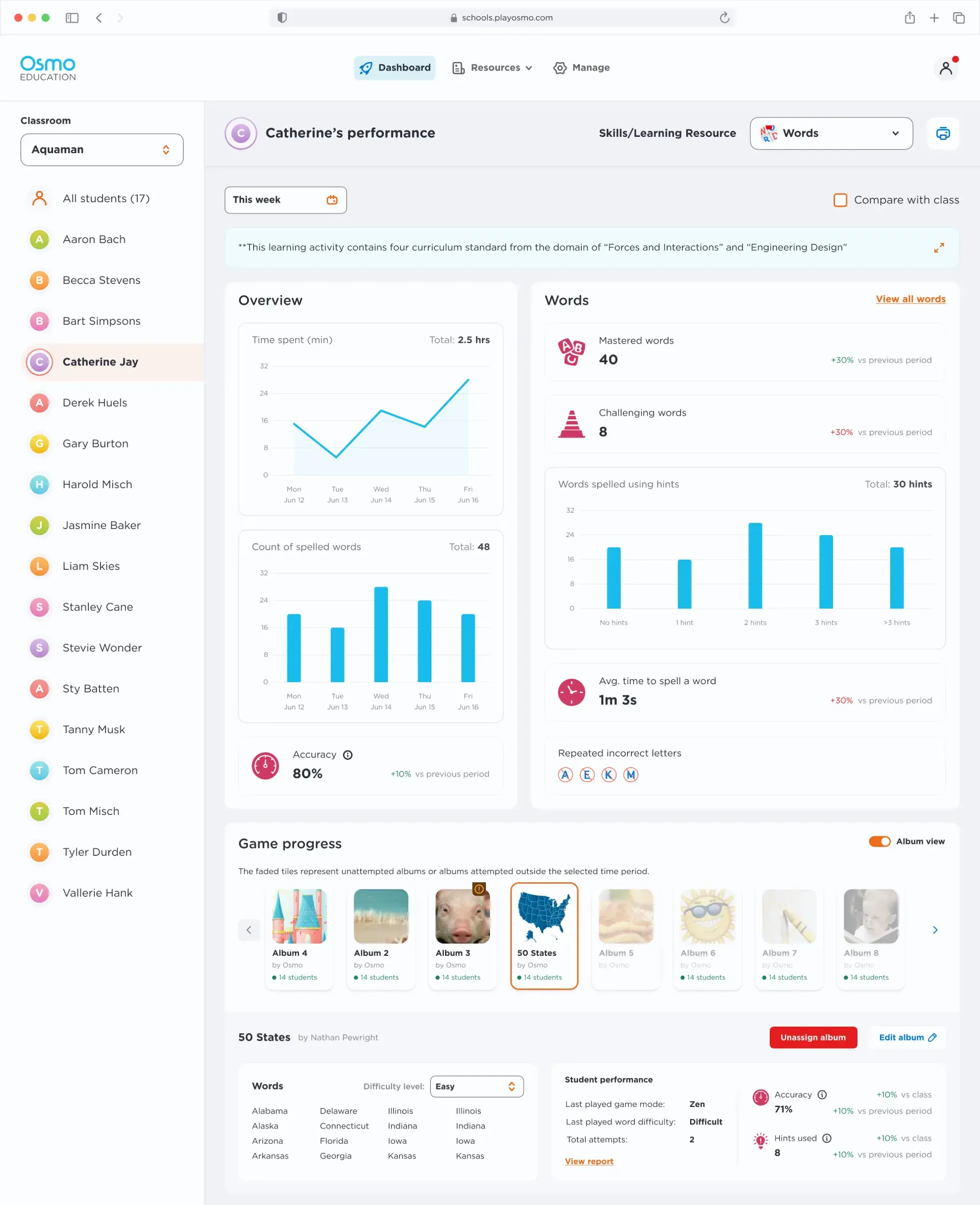
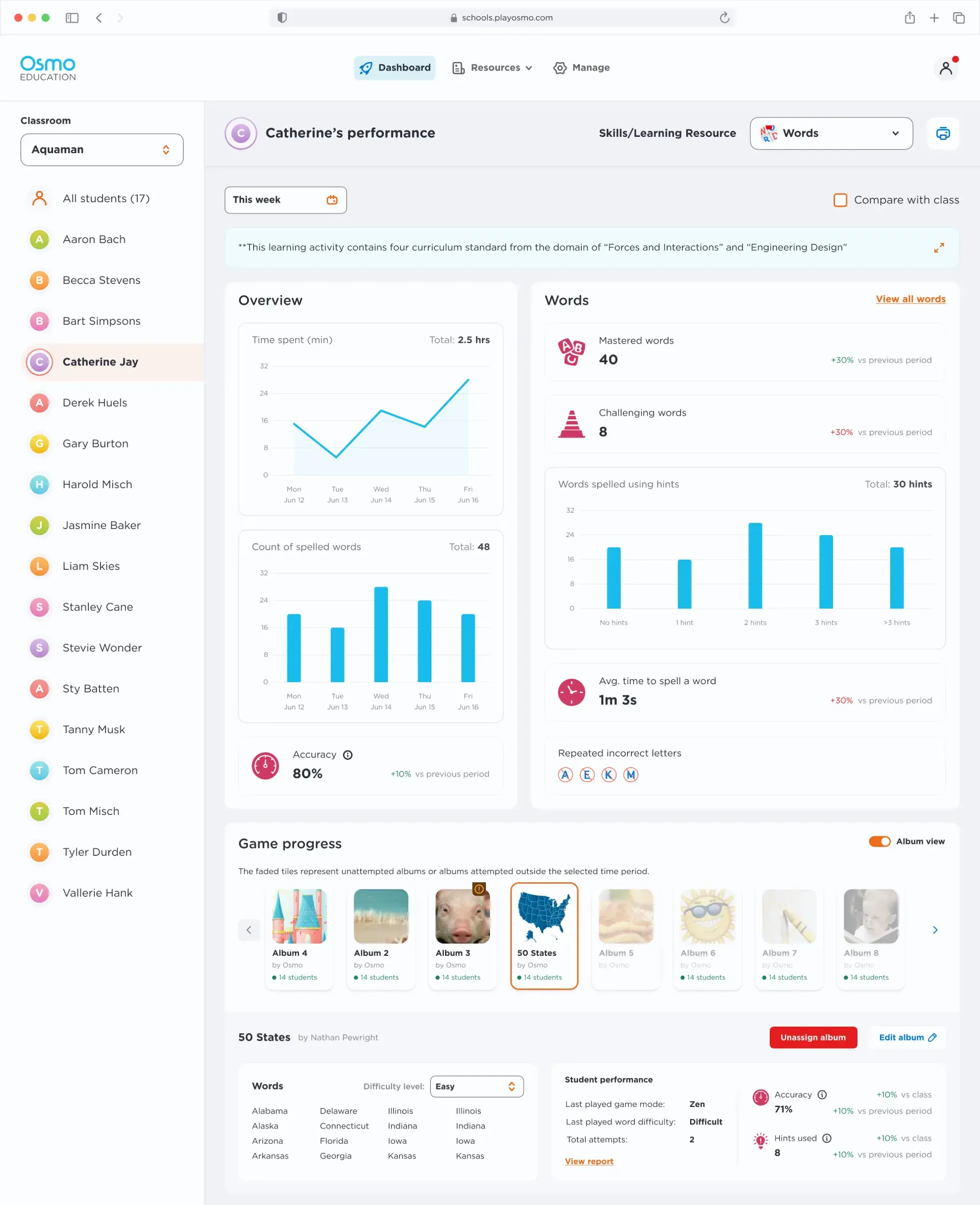
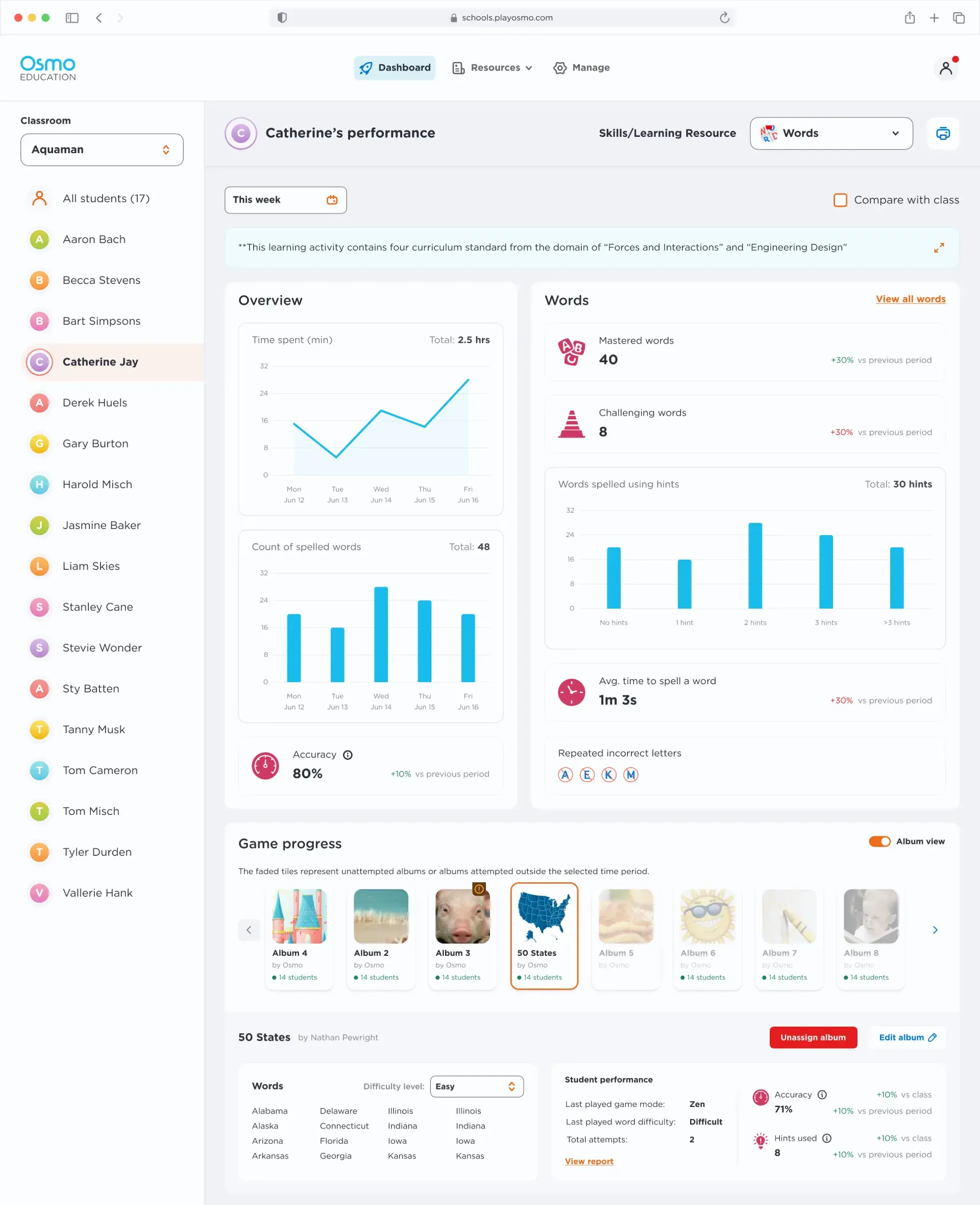
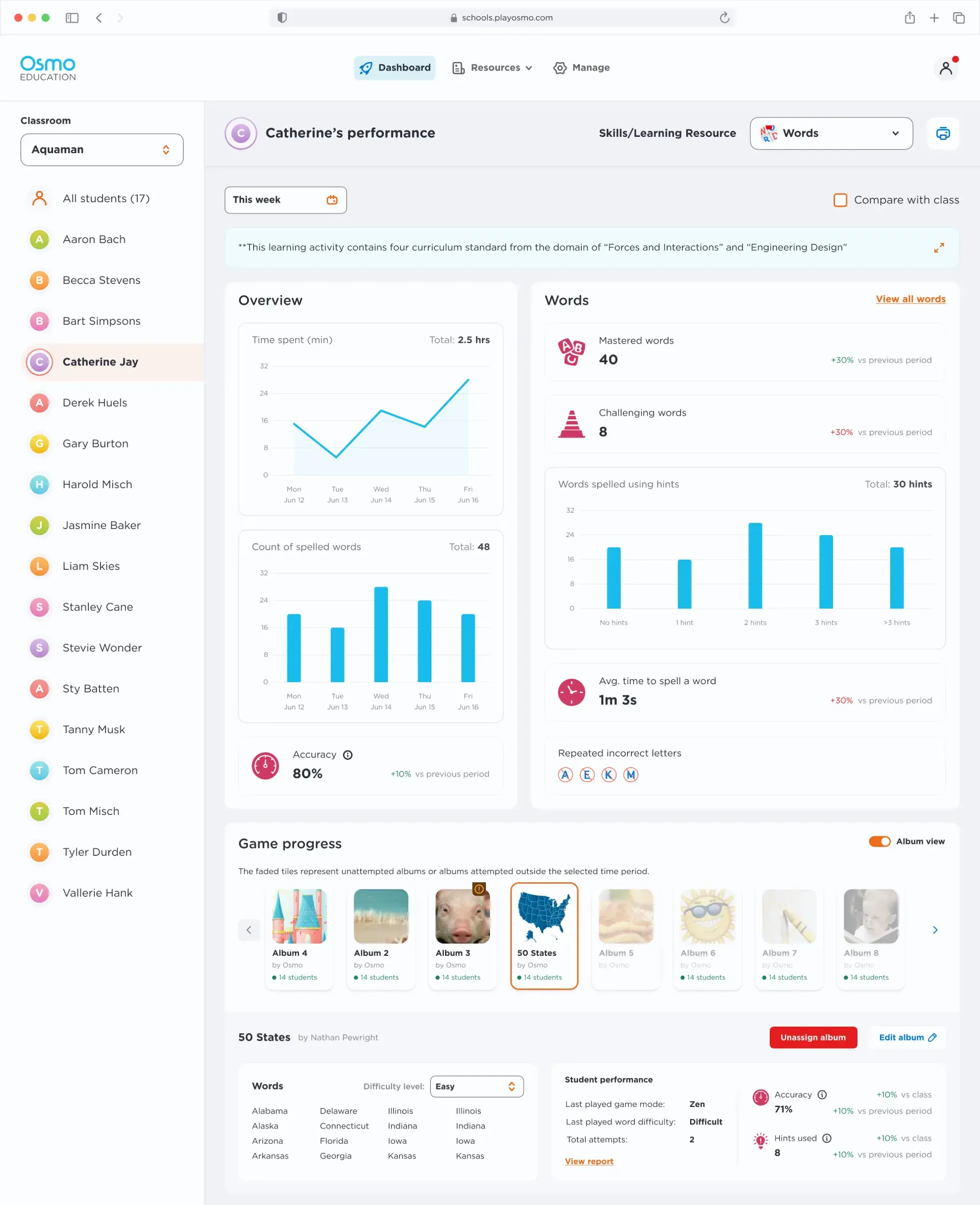
Design
Design
Design
Numbers Education
Numbers Education

The goal of Numbers is to collect all of the fish! A student can do this by unlocking all levels and trying to get the highest score possible. There are over 90 fish that you can find in the game. Each mode/depth contains different types of fish to discover, including tropical fish, food fish, instrument fish, and even monster fish!
A student can increase their score by popping bubbles piled up on top of the fish tank. Bubbles pop when the student places tiles in front of their device in such a way that their total matches the number inside the bubble. The bigger the number inside the bubble, the more water it adds to the tank when it pops.
The following hardware pieces are included in the Numbers game set.
The goal of Numbers is to collect all of the fish! A student can do this by unlocking all levels and trying to get the highest score possible. There are over 90 fish that you can find in the game. Each mode/depth contains different types of fish to discover, including tropical fish, food fish, instrument fish, and even monster fish!
A student can increase their score by popping bubbles piled up on top of the fish tank. Bubbles pop when the student places tiles in front of their device in such a way that their total matches the number inside the bubble. The bigger the number inside the bubble, the more water it adds to the tank when it pops.
The following hardware pieces are included in the Numbers game set.
The goal of Numbers is to collect all of the fish! A student can do this by unlocking all levels and trying to get the highest score possible. There are over 90 fish that you can find in the game. Each mode/depth contains different types of fish to discover, including tropical fish, food fish, instrument fish, and even monster fish!
A student can increase their score by popping bubbles piled up on top of the fish tank. Bubbles pop when the student places tiles in front of their device in such a way that their total matches the number inside the bubble. The bigger the number inside the bubble, the more water it adds to the tank when it pops.
The following hardware pieces are included in the Numbers game set.




Derived metrics
Derived metrics
Derived metrics




Game modes
Game modes
Game modes
The Count mode makes use of the dot tiles. If the tiles are placed next to each other, their values are added. The easiest level of Count has numbers from 1 to 6, and the hardest covers numbers from 15 to 26.
The Add mode uses the number tiles, and bubbles have larger values than in the Count mode. If the tiles are placed next to each other, their values are added.
In the Connect mode, you can place tiles next to each other to make multiple digit numbers. However, any tile placed away from a group of closely placed tiles will be added. For example, a 2 tile placed away from the 3 and 6 tiles would bring the total up to 38.
In the Multiply mode, if the tiles are placed next to each other, their values are multiplied. However, any tile placed away from a group of closely placed tiles will be added, just like in the
Connect mode. For example, a 2 tile placed away from the 3 and 6 tiles would bring the total up to 20.
The Count mode makes use of the dot tiles. If the tiles are placed next to each other, their values are added. The easiest level of Count has numbers from 1 to 6, and the hardest covers numbers from 15 to 26.
The Add mode uses the number tiles, and bubbles have larger values than in the Count mode. If the tiles are placed next to each other, their values are added.
In the Connect mode, you can place tiles next to each other to make multiple digit numbers. However, any tile placed away from a group of closely placed tiles will be added. For example, a 2 tile placed away from the 3 and 6 tiles would bring the total up to 38.
In the Multiply mode, if the tiles are placed next to each other, their values are multiplied. However, any tile placed away from a group of closely placed tiles will be added, just like in the
Connect mode. For example, a 2 tile placed away from the 3 and 6 tiles would bring the total up to 20.
The Count mode makes use of the dot tiles. If the tiles are placed next to each other, their values are added. The easiest level of Count has numbers from 1 to 6, and the hardest covers numbers from 15 to 26.
The Add mode uses the number tiles, and bubbles have larger values than in the Count mode. If the tiles are placed next to each other, their values are added.
In the Connect mode, you can place tiles next to each other to make multiple digit numbers. However, any tile placed away from a group of closely placed tiles will be added. For example, a 2 tile placed away from the 3 and 6 tiles would bring the total up to 38.
In the Multiply mode, if the tiles are placed next to each other, their values are multiplied. However, any tile placed away from a group of closely placed tiles will be added, just like in the
Connect mode. For example, a 2 tile placed away from the 3 and 6 tiles would bring the total up to 20.
















Design
Design
Design
Pizza Co.
Pizza Co.

A student quickly cooks pizzas with toppings the customer has requested to make him/her happy, then calculate the change using the play money pieces. Students can invest profits earned to upgrade aspects of the pizza shop to add personal touches. Osmo gives real-time feedback, so the pizza-chef can alter either the pizza toppings used, or the change that’s being made for customers.
The following hardware pieces are included in the Pizza Co. game set:
A student quickly cooks pizzas with toppings the customer has requested to make him/her happy, then calculate the change using the play money pieces. Students can invest profits earned to upgrade aspects of the pizza shop to add personal touches. Osmo gives real-time feedback, so the pizza-chef can alter either the pizza toppings used, or the change that’s being made for customers.
The following hardware pieces are included in the Pizza Co. game set:
A student quickly cooks pizzas with toppings the customer has requested to make him/her happy, then calculate the change using the play money pieces. Students can invest profits earned to upgrade aspects of the pizza shop to add personal touches. Osmo gives real-time feedback, so the pizza-chef can alter either the pizza toppings used, or the change that’s being made for customers.
The following hardware pieces are included in the Pizza Co. game set:




Derived metrics
Derived metrics
Derived metrics




Gameplay
Gameplay
Gameplay
Making a pizza:
Uncle Tony introduces players to the game and helps players make their first pizza. By creating a pizza with toppings that match what the customer has requested, students will ensure that the character gives a big smile indicating that he/she is happy! The smile gets bigger as the pizza gets closer to what he/she has ordered. The pizza topping requests start out very simple, and get more difficult as the game advances. The more stars appear, the more challenging the request is.
Giving the change:
To take payment from customers, a student flips the pizza board over to the gray side. The price and amount paid will appear on the screen. Students can use the number line at the bottom of the screen for assistance in reaching the correct change amount.
Making a pizza:
Uncle Tony introduces players to the game and helps players make their first pizza. By creating a pizza with toppings that match what the customer has requested, students will ensure that the character gives a big smile indicating that he/she is happy! The smile gets bigger as the pizza gets closer to what he/she has ordered. The pizza topping requests start out very simple, and get more difficult as the game advances. The more stars appear, the more challenging the request is.
Giving the change:
To take payment from customers, a student flips the pizza board over to the gray side. The price and amount paid will appear on the screen. Students can use the number line at the bottom of the screen for assistance in reaching the correct change amount.
Making a pizza:
Uncle Tony introduces players to the game and helps players make their first pizza. By creating a pizza with toppings that match what the customer has requested, students will ensure that the character gives a big smile indicating that he/she is happy! The smile gets bigger as the pizza gets closer to what he/she has ordered. The pizza topping requests start out very simple, and get more difficult as the game advances. The more stars appear, the more challenging the request is.
Giving the change:
To take payment from customers, a student flips the pizza board over to the gray side. The price and amount paid will appear on the screen. Students can use the number line at the bottom of the screen for assistance in reaching the correct change amount.












Design
Design
Design
Coding Awbie
Coding Awbie

Key Concept 1: Command Blocks
Osmo Coding has seven different Command Blocks, which are the building blocks of Awbie’s interaction with the world. Three of the action commands (Walk, Hand, and Jump) have turnable arrows. Combining multiple commands together results in longer chains of strawberries, faster movement, and high bonuses!
The Repeat Block is used to “loop” the code. A loop is used when a sequence of commands is repeated. By putting a Repeat Block at the top of a sequence, all commands attached below it will repeat by the Quantifier number a student attaches to it.
Subroutines are a way to store an entire sequence of code into one of these three special blocks . A subroutine block is used if a student wants to save or reuse longer and more complex codes.
Key Concept 2: Quantifiers
The yellow number blocks are Quantifiers. If a student attaches a quantifier to a command (Walk, Jump, Hand, Rest, Repeat, or a Subroutine), Awbie will repeat the action X times. Quantifiers range from 2 to 5. One can think of quantifiers as parameters to a function.
Key Concept 3: Sequencing
Sequencing is when a student connects two or more blocks together. When using multiple blocks in a sequence, a student begins an important step towards a key computational concept, sequencing. Awbie walks faster when a sequence is used. The order of actions that Awbie follows is read from the top down.
The following hardware pieces are included in the Coding Awbie game set:
Key Concept 1: Command Blocks
Osmo Coding has seven different Command Blocks, which are the building blocks of Awbie’s interaction with the world. Three of the action commands (Walk, Hand, and Jump) have turnable arrows. Combining multiple commands together results in longer chains of strawberries, faster movement, and high bonuses!
The Repeat Block is used to “loop” the code. A loop is used when a sequence of commands is repeated. By putting a Repeat Block at the top of a sequence, all commands attached below it will repeat by the Quantifier number a student attaches to it.
Subroutines are a way to store an entire sequence of code into one of these three special blocks . A subroutine block is used if a student wants to save or reuse longer and more complex codes.
Key Concept 2: Quantifiers
The yellow number blocks are Quantifiers. If a student attaches a quantifier to a command (Walk, Jump, Hand, Rest, Repeat, or a Subroutine), Awbie will repeat the action X times. Quantifiers range from 2 to 5. One can think of quantifiers as parameters to a function.
Key Concept 3: Sequencing
Sequencing is when a student connects two or more blocks together. When using multiple blocks in a sequence, a student begins an important step towards a key computational concept, sequencing. Awbie walks faster when a sequence is used. The order of actions that Awbie follows is read from the top down.
The following hardware pieces are included in the Coding Awbie game set:
Key Concept 1: Command Blocks
Osmo Coding has seven different Command Blocks, which are the building blocks of Awbie’s interaction with the world. Three of the action commands (Walk, Hand, and Jump) have turnable arrows. Combining multiple commands together results in longer chains of strawberries, faster movement, and high bonuses!
The Repeat Block is used to “loop” the code. A loop is used when a sequence of commands is repeated. By putting a Repeat Block at the top of a sequence, all commands attached below it will repeat by the Quantifier number a student attaches to it.
Subroutines are a way to store an entire sequence of code into one of these three special blocks . A subroutine block is used if a student wants to save or reuse longer and more complex codes.
Key Concept 2: Quantifiers
The yellow number blocks are Quantifiers. If a student attaches a quantifier to a command (Walk, Jump, Hand, Rest, Repeat, or a Subroutine), Awbie will repeat the action X times. Quantifiers range from 2 to 5. One can think of quantifiers as parameters to a function.
Key Concept 3: Sequencing
Sequencing is when a student connects two or more blocks together. When using multiple blocks in a sequence, a student begins an important step towards a key computational concept, sequencing. Awbie walks faster when a sequence is used. The order of actions that Awbie follows is read from the top down.
The following hardware pieces are included in the Coding Awbie game set:




Derived metrics
Derived metrics
Derived metrics




Gameplay
Gameplay
Gameplay
Making a pizza:
Uncle Tony introduces players to the game and helps players make their first pizza. By creating a pizza with toppings that match what the customer has requested, students will ensure that the character gives a big smile indicating that he/she is happy! The smile gets bigger as the pizza gets closer to what he/she has ordered. The pizza topping requests start out very simple, and get more difficult as the game advances. The more stars appear, the more challenging the request is.
Giving the change:
To take payment from customers, a student flips the pizza board over to the gray side. The price and amount paid will appear on the screen. Students can use the number line at the bottom of the screen for assistance in reaching the correct change amount.
Making a pizza:
Uncle Tony introduces players to the game and helps players make their first pizza. By creating a pizza with toppings that match what the customer has requested, students will ensure that the character gives a big smile indicating that he/she is happy! The smile gets bigger as the pizza gets closer to what he/she has ordered. The pizza topping requests start out very simple, and get more difficult as the game advances. The more stars appear, the more challenging the request is.
Giving the change:
To take payment from customers, a student flips the pizza board over to the gray side. The price and amount paid will appear on the screen. Students can use the number line at the bottom of the screen for assistance in reaching the correct change amount.
Making a pizza:
Uncle Tony introduces players to the game and helps players make their first pizza. By creating a pizza with toppings that match what the customer has requested, students will ensure that the character gives a big smile indicating that he/she is happy! The smile gets bigger as the pizza gets closer to what he/she has ordered. The pizza topping requests start out very simple, and get more difficult as the game advances. The more stars appear, the more challenging the request is.
Giving the change:
To take payment from customers, a student flips the pizza board over to the gray side. The price and amount paid will appear on the screen. Students can use the number line at the bottom of the screen for assistance in reaching the correct change amount.












Design
Design
Design
Math Wizard - Amazing Airships
Math Wizard - Amazing Airships

Amazing Airships focuses on algebraic thinking. Students learn how to balance equations as they balance Boxes, Wood Pieces and Balloons to make Airships float. They will also practice counting, addition and subtraction.
The following hardware pieces are included in the Coding Awbie game set:
Amazing Airships focuses on algebraic thinking. Students learn how to balance equations as they balance Boxes, Wood Pieces and Balloons to make Airships float. They will also practice counting, addition and subtraction.
The following hardware pieces are included in the Coding Awbie game set:
Amazing Airships focuses on algebraic thinking. Students learn how to balance equations as they balance Boxes, Wood Pieces and Balloons to make Airships float. They will also practice counting, addition and subtraction.
The following hardware pieces are included in the Coding Awbie game set:




Derived metrics
Derived metrics
Derived metrics




Gameplay
Gameplay
Gameplay
A student joins Rupert in delivering all sorts of objects for the denizens of Spellbarrow Port with the help of amazing airships, designed and built by you! However, this won’t be an easy task. Captain Tiberius, the leader of the Royal Airship society, will provide challenges along the way!
A student joins Rupert in delivering all sorts of objects for the denizens of Spellbarrow Port with the help of amazing airships, designed and built by you! However, this won’t be an easy task. Captain Tiberius, the leader of the Royal Airship society, will provide challenges along the way!
A student joins Rupert in delivering all sorts of objects for the denizens of Spellbarrow Port with the help of amazing airships, designed and built by you! However, this won’t be an easy task. Captain Tiberius, the leader of the Royal Airship society, will provide challenges along the way!








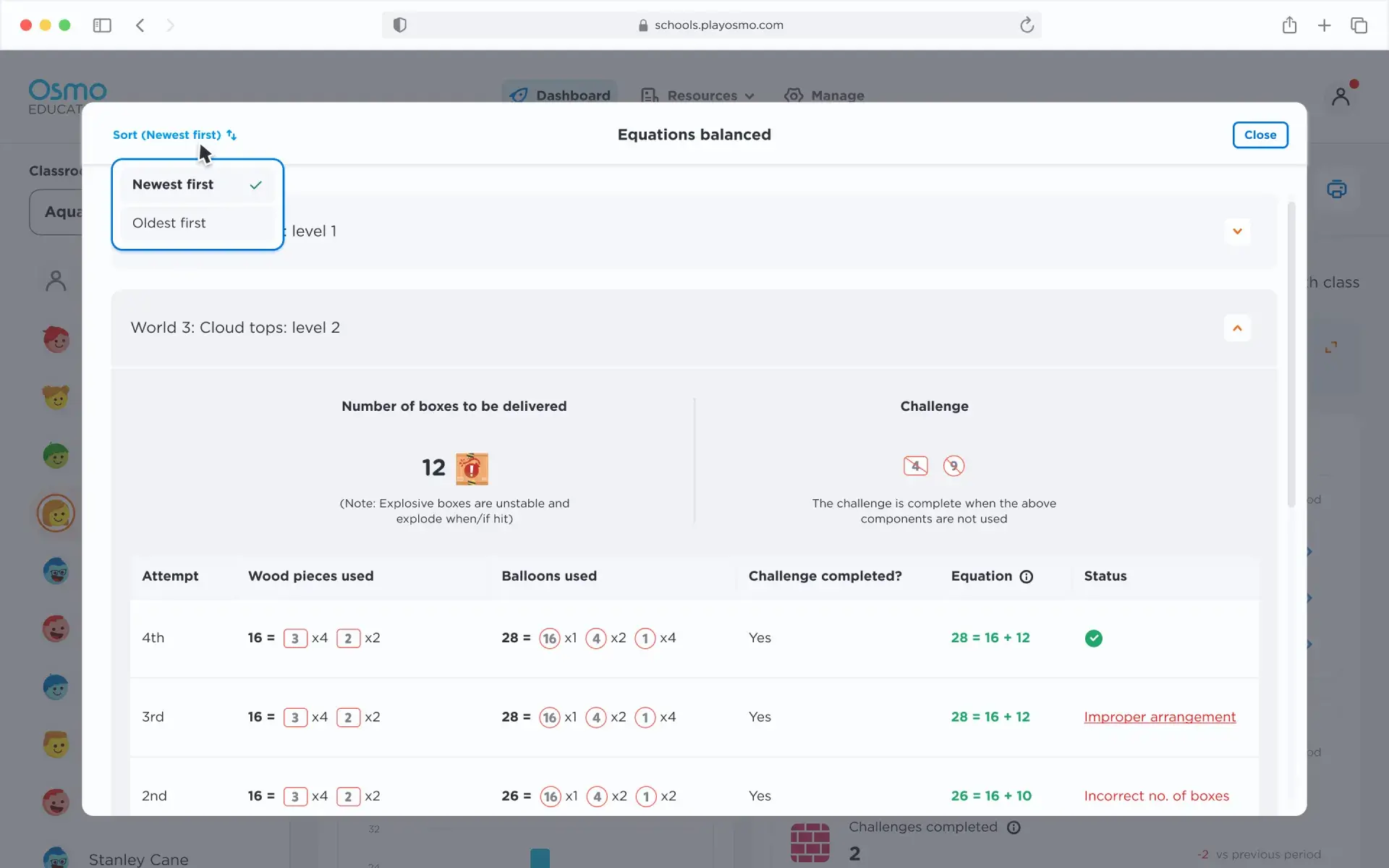
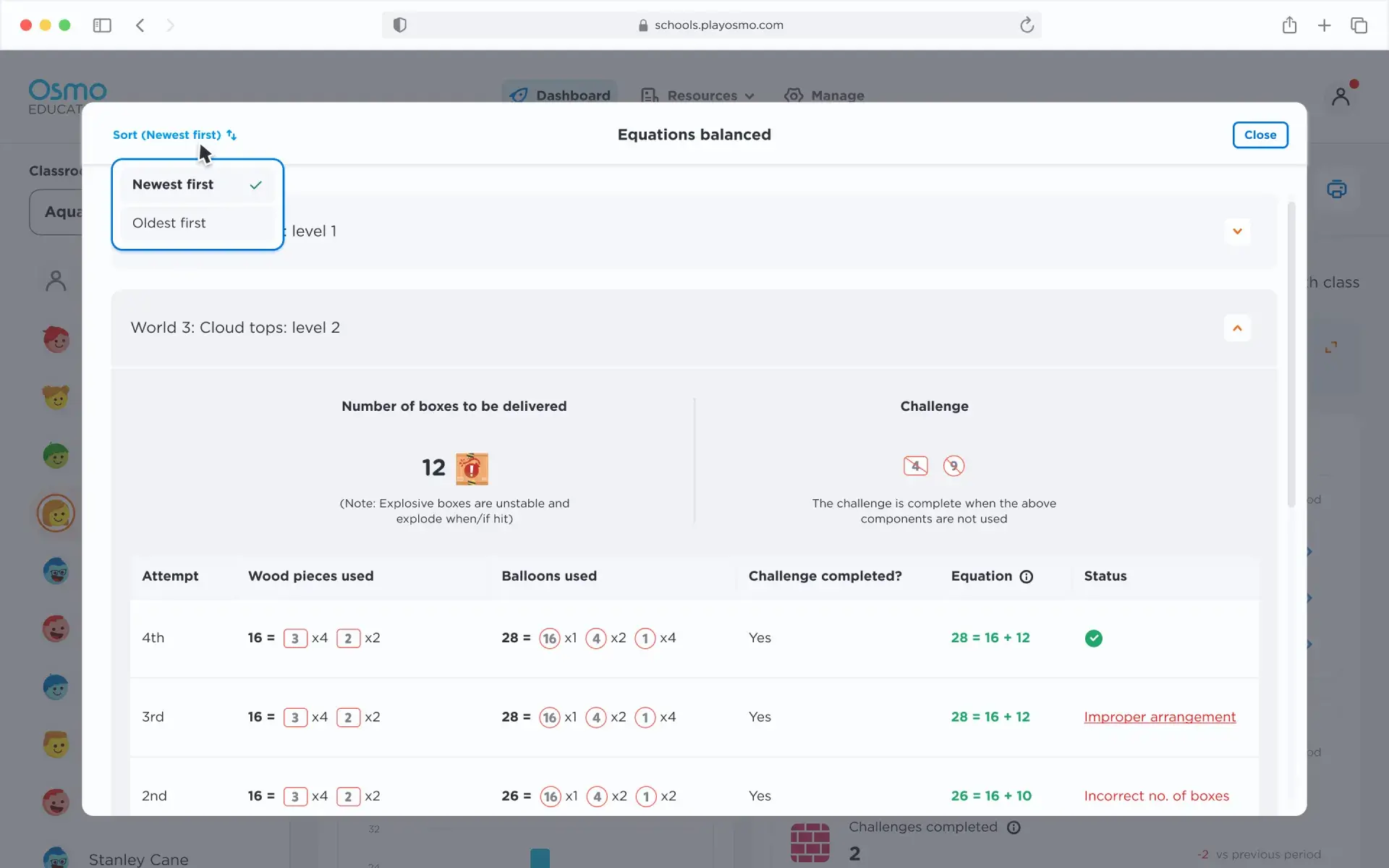
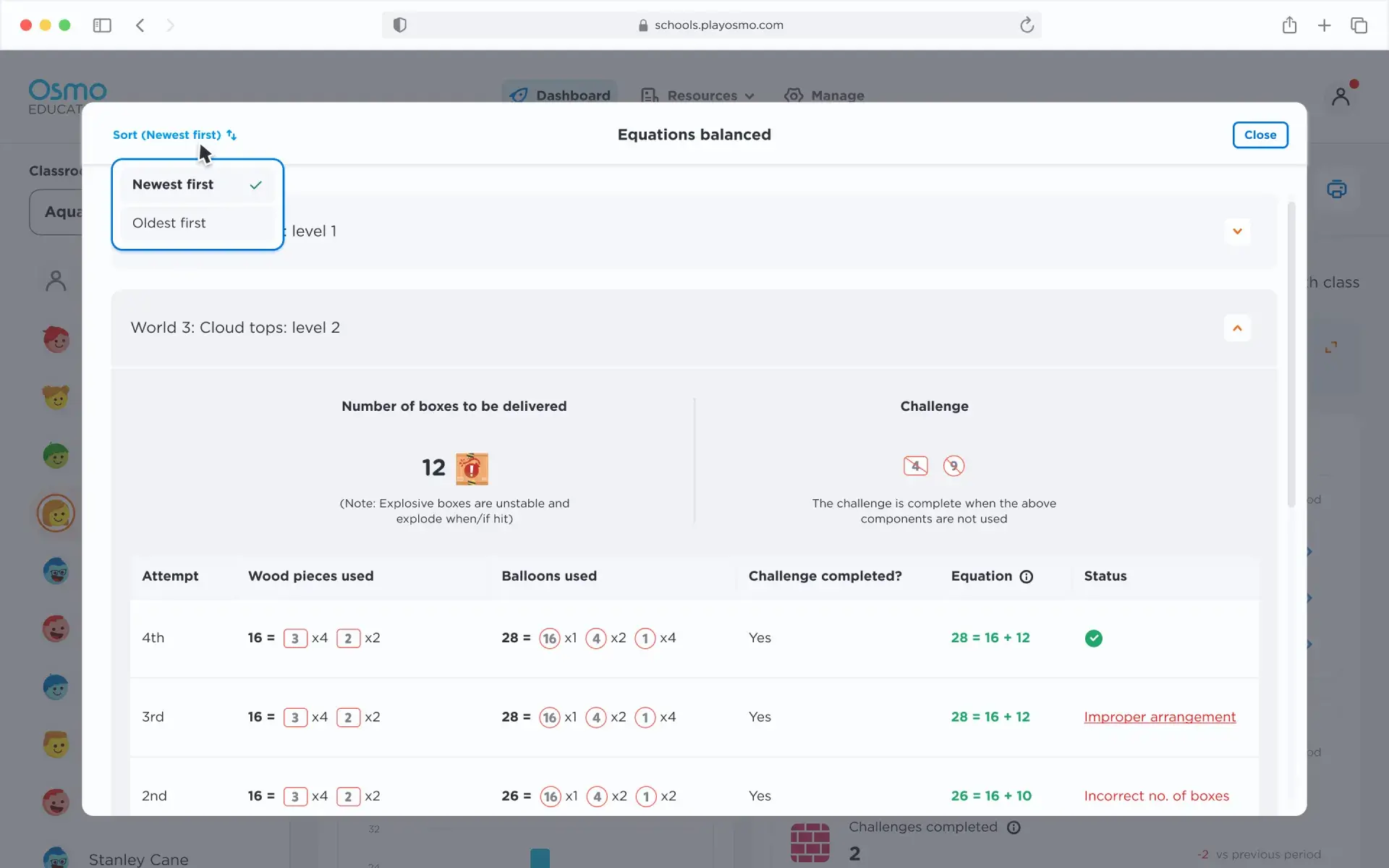
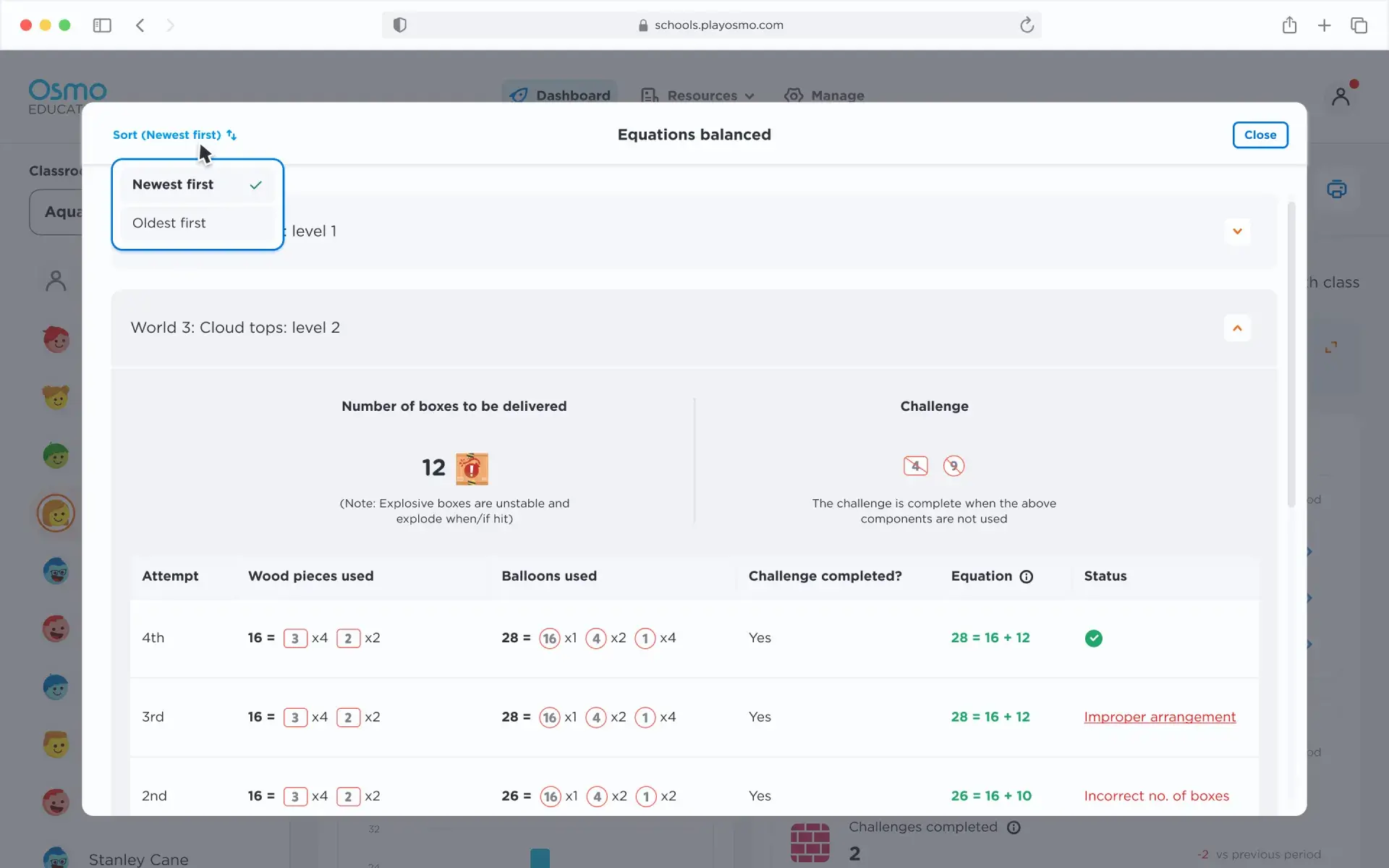




What's next
What's next
What's next
Next steps
Next steps
Next steps
Enhance global navigation to authorise/manage all stakeholders
Include Byju’s offering as a part of Osmo EDU to build for a more robust teaching tool.
Include new metrics from user testing.
Bring “myOsmo.com” dashboard to the teachers to help them build albums for Words game.
Enhance global navigation to authorise/manage all stakeholders
Include Byju’s offering as a part of Osmo EDU to build for a more robust teaching tool.
Include new metrics from user testing.
Bring “myOsmo.com” dashboard to the teachers to help them build albums for Words game.
Enhance global navigation to authorise/manage all stakeholders
Include Byju’s offering as a part of Osmo EDU to build for a more robust teaching tool.
Include new metrics from user testing.
Bring “myOsmo.com” dashboard to the teachers to help them build albums for Words game.
More Works More Works
More Works More Works
AKHIL THOMAS
AKHIL THOMAS
AKHIL THOMAS
AKHIL THOMAS
©2024 VIINCII
GO BACK TO TOP
©2024 VIINCII
GO BACK TO TOP

